Data-Driven Insights for Tailoring

- Data-Driven Insights for Tailoring: Harness Google Analytics to Unlock and Understand Your Tailoring Clients’ Behavior
- Setting Up Google Analytics for Tailoring
- Understanding Your Audience
- Analyzing User Behavior
- Optimizing Marketing Campaigns
- Leveraging Data for Strategic Decision-Making
- Conclusion
Data-Driven Insights for Tailoring: Harness Google Analytics to Unlock and Understand Your Tailoring Clients’ Behavior
In the competitive realm of tailoring, understanding client behavior through data is crucial for crafting personalized experiences and refining business strategies. Google Analytics provides powerful tools to gain deep insights into how your clients interact with your website and services. This article explores how to leverage Google Analytics to unlock valuable data-driven insights, enabling you to enhance your tailoring business effectively.
Setting Up Google Analytics for Tailoring
a. Create and Configure Your Google Analytics Account
To begin harnessing Google Analytics, you must first set up and configure your account.
- Sign Up and Set Up: Create a Google Analytics account by signing in with your Google account. Set up a property for your tailoring website, which involves embedding the provided tracking code into your site’s HTML. This code enables data collection on user interactions.
- Configure Goals and Conversions: Define what constitutes a conversion for your business, such as a completed booking form or a purchase. Set up goals in Google Analytics to track these conversions and measure how well your website drives them.
- Enable Enhanced E-commerce: For tailoring businesses with an online store, enable Enhanced E-commerce tracking to gain detailed insights into transaction data, including product performance and shopping behavior.
b. Integrate with Other Tools
To maximize the effectiveness of your data analysis, integrate Google Analytics with other tools.
- Google Tag Manager: Use Google Tag Manager to manage and deploy marketing tags without needing to alter your website code. This tool allows for more efficient tracking and integration of additional data sources.
- Google Search Console: Link Google Search Console with Google Analytics to access additional search-related data, such as queries that drive traffic to your site and website performance in search results.
Understanding Your Audience
Google Analytics offers valuable insights into the characteristics and behaviors of your website visitors.
a. Audience Demographics and Interests
- Demographic Information: Access data on the age and gender of your visitors. For instance, if most of your clients are within the 25-34 age range, tailor your marketing campaigns and content to appeal to this demographic.
- Interest Categories: Discover the interests of your audience, such as fashion, luxury goods, or lifestyle. Use this information to create targeted content and promotions that resonate with their preferences.
b. Geographic and Language Data
- Geographic Location: Analyze the geographic locations of your visitors to understand where your clients are coming from. This data can help you tailor local marketing efforts and target specific regions for promotions.
- Language Preferences: Identify the languages spoken by your visitors. If you have a diverse clientele, consider offering multilingual content to better serve your audience.
Analyzing User Behavior
Understanding how visitors interact with your website can help you optimize user experience and increase conversions.
a. Behavior Flow
- Visitor Paths: Use the Behavior Flow report to visualize how users navigate through your site. Identify common pathways and drop-off points to understand how visitors interact with your content and where improvements are needed.
- Content Performance: Determine which pages or content are most engaging. If a particular service page or blog post is driving significant traffic, consider expanding on this content to further engage visitors.
b. Site Content Analysis
- Top Performing Pages: Monitor which pages receive the most traffic and engagement. High-traffic pages can provide insights into what interests your visitors and can be used to enhance your content strategy.
- Exit Pages: Identify where users are leaving your site. If high exit rates are observed on key pages, investigate potential issues such as page load times, content relevance, or navigation problems.
c. Site Speed and Performance
- Page Load Times: Track the loading speed of your website’s pages. Faster load times contribute to a better user experience and can positively impact conversion rates.
- Performance Optimization: Address any performance issues identified through Google Analytics. For instance, optimize images or scripts to improve page load speeds.
Optimizing Marketing Campaigns
Google Analytics helps you measure the effectiveness of your marketing campaigns and refine your strategies.
a. Acquisition Channels
- Traffic Sources: Analyze where your traffic is coming from—whether organic search, social media, paid ads, or direct visits. This data helps you understand which channels are most effective in driving traffic and conversions.
- Campaign Performance: Track the performance of specific marketing campaigns using UTM parameters. This allows you to assess the effectiveness of email campaigns, social media promotions, and other marketing efforts.
b. Conversion Tracking
- Goal Conversions: Monitor the conversion rates for your defined goals. Assess how well your website and marketing efforts are driving desired actions, such as bookings or purchases.
- Funnel Visualization: Use Funnel Visualization to track the steps users take towards completing a goal. Identify any bottlenecks or drop-off points and make adjustments to improve the conversion process.
c. A/B Testing
- Experiment with Variations: Conduct A/B tests on different elements of your website, such as headlines, images, or calls to action. Analyze the results to determine which variations lead to better engagement and conversions.
- Optimize Based on Results: Use the insights from A/B testing to make data-driven decisions that enhance your website’s performance and user experience.
Leveraging Data for Strategic Decision-Making
Data-driven insights can guide strategic decisions to enhance your tailoring business’s performance.
a. Client Segmentation
- Segment Your Audience: Use the data collected to segment your audience based on behavior, demographics, and interests. Tailor your marketing efforts and content to meet the specific needs of each segment.
- Personalized Marketing: Implement personalized marketing strategies based on client segmentation. For example, offer special promotions to high-value clients or create content that addresses the interests of specific segments.
b. Continuous Improvement
- Regular Data Review: Regularly review your Google Analytics data to identify trends and opportunities for improvement. Stay updated with changes in user behavior and adjust your strategies accordingly.
- Iterative Approach: Adopt an iterative approach to optimizing your website and marketing efforts. Continuously test, analyze, and refine your strategies based on data-driven insights.
c. Training and Updates
- Stay Informed: Google Analytics frequently updates its features and capabilities. Stay informed about new developments and consider participating in training sessions to enhance your analytical skills.
- Leverage New Features: Utilize new features and reports offered by Google Analytics to gain deeper insights and stay ahead of the competition.
Conclusion
Harnessing Google Analytics provides a comprehensive understanding of your tailoring clients' behavior, allowing you to make informed decisions and optimize your business strategies. By effectively setting up and configuring Google Analytics, analyzing user behavior, optimizing marketing campaigns, and leveraging data for strategic decision-making, you can enhance client engagement, improve conversion rates, and drive growth for your tailoring business.

To explore more about tailoring, visit our Blog of Tailoring. If you have any questions or need assistance, go to our contact page. Additionally, you can find more information about tailoring and consulting at this tailoring and consulting portal.
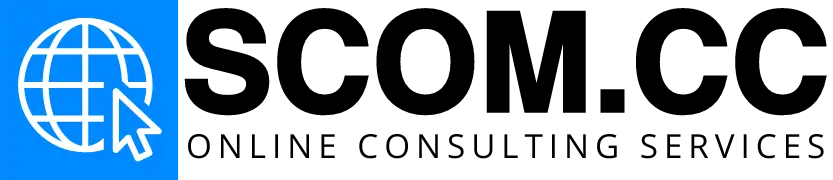
Leave a Reply