The Essential Guide to Setting Up Payment Gateways
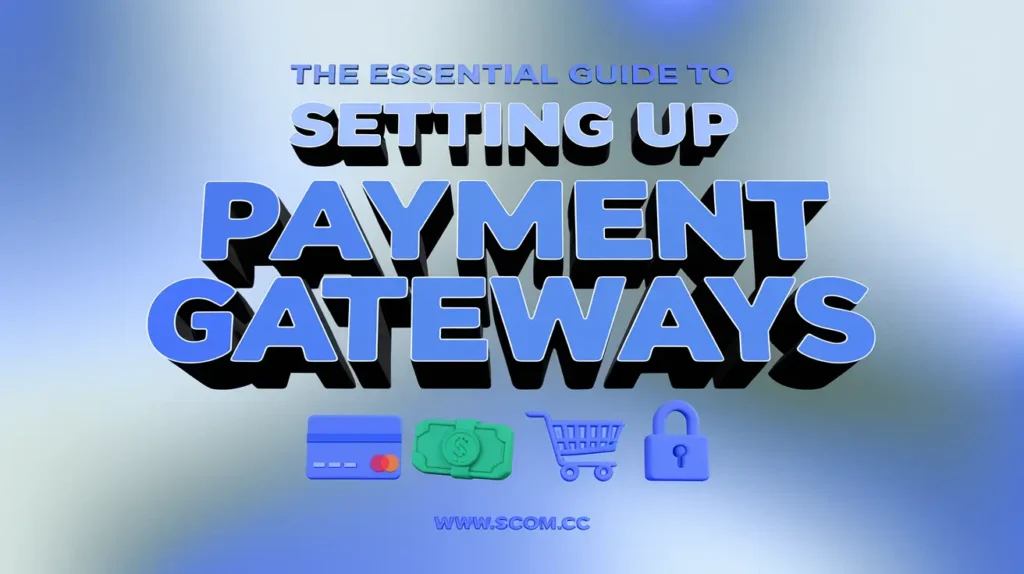
- The Essential Guide to Setting Up Payment Gateways
- What is a Payment Gateway?
- How to Choose the Right Payment Gateway for Your Business?
- How to Integrate a Payment Gateway with Your Website?
- What Are the Common Payment Gateway Fees?
- How to Ensure Payment Security with a Payment Gateway?
- How to Troubleshoot Payment Gateway Issues?
- Summary Table
-
FAQ
- What is the role of a payment gateway in online transactions?
- How do I choose the best payment gateway for my business?
- What steps are involved in integrating a payment gateway with my website?
- What types of fees are associated with payment gateways?
- How can I ensure the security of transactions processed through a payment gateway?
- What should I do if I encounter issues with my payment gateway?
- How can I monitor and maintain my payment gateway effectively?
The Essential Guide to Setting Up Payment Gateways
What is a Payment Gateway?
A payment gateway is a crucial component of e-commerce and online transactions. It acts as a bridge between a merchant's website or application and the financial institutions that process payments. Here’s an overview of what a payment gateway does:
- Transaction Authorization: It verifies the payment details provided by the customer and checks with the bank or payment processor to authorize the transaction.
- Data Encryption: Payment gateways ensure that sensitive information, such as credit card details, is encrypted and securely transmitted to prevent unauthorized access.
- Transaction Processing: Once authorized, the payment gateway processes the transaction by communicating with the acquiring bank and issuing bank to complete the payment.
- Integration with Merchant Systems: It integrates with the merchant’s website or application to provide a seamless payment experience for customers.
- Settlement and Reporting: Payment gateways handle the settlement of funds to the merchant’s account and provide detailed reporting on transactions.
- Fraud Prevention: Many payment gateways include fraud detection and prevention features to protect against fraudulent transactions and chargebacks.
- Customer Experience: They facilitate a smooth and secure checkout experience, which can improve customer satisfaction and reduce cart abandonment.
- Compliance and Security: Payment gateways adhere to industry standards and regulations, such as PCI-DSS, to ensure the security and compliance of payment transactions.
- Multi-Currency and International Payments: Many gateways support transactions in multiple currencies and international payments, expanding the merchant’s reach.
- Integration with Payment Processors: They work in conjunction with payment processors to handle the financial aspects of the transaction, including fund transfer and settlement.
Understanding how payment gateways function is essential for setting them up effectively and ensuring a secure and efficient payment process for your customers.
How to Choose the Right Payment Gateway for Your Business?
Choosing the right payment gateway is a critical decision for any business that processes online payments. Here’s a guide to help you make the right choice:
- Transaction Fees: Compare transaction fees among different payment gateways. Consider both per-transaction fees and monthly fees, and choose a gateway that fits your budget and transaction volume.
- Integration Options: Ensure that the payment gateway integrates seamlessly with your existing e-commerce platform or website. Look for options that offer easy integration and compatibility with your tech stack.
- Payment Methods: Check if the gateway supports various payment methods, including credit/debit cards, digital wallets, and alternative payment options. Offering multiple payment methods can enhance customer convenience.
- Security Features: Evaluate the security features provided by the payment gateway, such as encryption, fraud detection, and PCI-DSS compliance. Security is crucial for protecting sensitive customer information.
- User Experience: Consider the user experience provided by the payment gateway. It should offer a smooth and intuitive checkout process that minimizes friction and reduces cart abandonment.
- Customer Support: Assess the quality of customer support offered by the payment gateway provider. Reliable support is essential for resolving any issues that may arise during payment processing.
- Currency and Country Support: If you plan to operate internationally, choose a payment gateway that supports multiple currencies and countries. This ensures that you can accept payments from customers worldwide.
- Settlement and Transfer Times: Review the settlement and transfer times of the payment gateway. Faster settlement times can improve cash flow and ensure timely access to funds.
- Fees for Chargebacks and Refunds: Understand the fees associated with chargebacks and refunds. Some gateways may charge additional fees for handling these situations.
- Reputation and Reviews: Research the reputation of the payment gateway provider and read reviews from other businesses. A provider with a positive track record and satisfied customers is a reliable choice.
By considering these factors, you can select a payment gateway that meets your business needs and provides a secure and efficient payment experience for your customers.
How to Integrate a Payment Gateway with Your Website?
Integrating a payment gateway with your website is essential for enabling online payments. Here’s a step-by-step guide to help you through the integration process:
- Choose a Payment Gateway Provider: Select a payment gateway provider based on your business needs and preferences. Ensure that the gateway supports your preferred payment methods and integrates with your website platform.
- Sign Up for an Account: Create an account with the chosen payment gateway provider. You will need to provide information about your business and complete the registration process.
- Obtain API Credentials: Once your account is set up, obtain the API credentials provided by the payment gateway. These credentials are necessary for connecting your website to the payment gateway.
- Install Payment Gateway Plugins: If you are using a popular e-commerce platform like Shopify, WooCommerce, or Magento, you can install payment gateway plugins or extensions. These plugins simplify the integration process and provide pre-built functionalities.
- Configure Payment Gateway Settings: Access the settings or configuration page of the payment gateway plugin or integration tool. Enter the API credentials and configure payment options, such as currency, payment methods, and security settings.
- Test the Integration: Before going live, thoroughly test the payment gateway integration to ensure that it works correctly. Perform test transactions to verify that payments are processed and funds are transferred accurately.
- Customize Payment Pages: Customize the payment pages and checkout process to match your website’s branding and design. A seamless and branded payment experience enhances customer satisfaction.
- Implement Security Measures: Ensure that security measures, such as SSL certificates and encryption, are in place to protect customer payment information. Security is critical for building trust and preventing fraud.
- Go Live: Once you have tested and configured the payment gateway, make the integration live on your website. Monitor the payment process to ensure that transactions are processed smoothly.
- Monitor and Maintain: Continuously monitor the payment gateway integration and address any issues that may arise. Regular maintenance and updates are essential for ensuring ongoing compatibility and security.
By following these steps, you can successfully integrate a payment gateway with your website and provide a secure and efficient payment experience for your customers.
What Are the Common Payment Gateway Fees?
Payment gateway fees can vary depending on the provider and the services offered. Here are some common types of fees associated with payment gateways:
- Transaction Fees: Charged per transaction, this fee is typically a percentage of the transaction amount plus a fixed fee. It covers the cost of processing payments.
- Monthly Fees: Some payment gateways charge a monthly fee for using their services. This fee may be fixed or based on the volume of transactions.
- Setup Fees: A one-time fee charged for setting up the payment gateway and configuring it for your business. This fee may include initial integration and setup costs.
- Gateway Fees: Charged for accessing and using the payment gateway’s infrastructure. This fee is usually a recurring charge and may be included in the monthly fee or charged separately.
- Chargeback Fees: Fees applied when a customer disputes a transaction and initiates a chargeback. This fee covers the cost of handling the chargeback process.
- Refund Fees: Fees charged for processing refunds. Some payment gateways may charge a fee for each refund issued.
- International Fees: Additional fees for processing international transactions or payments in foreign currencies. These fees may be charged as a percentage of the transaction amount.
- Currency Conversion Fees: Fees associated with converting currencies for international transactions. This fee may be applied in addition to the standard transaction fees.
- PCI Compliance Fees: Fees for ensuring compliance with Payment Card Industry Data Security Standards (PCI-DSS). Some payment gateways may charge this fee to cover the cost of maintaining security standards.
- Settlement Fees: Fees for transferring funds from the payment gateway to your business bank account. This fee may be charged per transfer or on a periodic basis.
Understanding these fees and how they apply to your business can help you choose a payment gateway that aligns with your budget and financial goals.
How to Ensure Payment Security with a Payment Gateway?
Ensuring payment security is vital for protecting customer information and preventing fraud. Here are key practices to enhance payment security with a payment gateway:
- Use SSL Certificates: Secure Sockets Layer (SSL) certificates encrypt data transmitted between your website and the payment gateway, ensuring that sensitive information remains confidential.
- Implement PCI-DSS Compliance: Adhere to Payment Card Industry Data Security Standards (PCI-DSS) to meet security requirements for handling payment card information. Compliance helps protect against data breaches and fraud.
- Enable Two-Factor Authentication (2FA): Implement two-factor authentication for accessing your payment gateway account and backend systems. 2FA adds an extra layer of security by requiring a second form of verification.
- Monitor Transactions for Fraudulent Activity: Utilize fraud detection and prevention tools provided by the payment gateway. Monitor transactions for unusual patterns or suspicious activities to prevent fraudulent transactions.
- Regularly Update Security Protocols: Keep your payment gateway and related systems updated with the latest security patches and updates. Regular updates help protect against vulnerabilities and emerging threats.
- Use Tokenization: Tokenization replaces sensitive payment information with unique tokens. This approach reduces the risk of data breaches by ensuring that actual payment details are not stored or transmitted.
- Secure Your Website: Ensure that your website is secure and protected against vulnerabilities. Implement firewalls, anti-virus software, and regular security scans to safeguard your site from attacks.
- Educate Your Team: Train your team on security best practices and the importance of safeguarding payment information. Awareness and vigilance are crucial for preventing security breaches.
- Review Security Policies and Procedures: Regularly review and update your security policies and procedures to ensure that they align with current best practices and industry standards.
- Work with Reputable Payment Gateway Providers: Choose a payment gateway provider with a strong track record of security and reliability. Reputable providers invest in robust security measures to protect your transactions.
By following these practices, you can enhance the security of your payment gateway and protect both your business and your customers from potential threats.
How to Troubleshoot Payment Gateway Issues?
Troubleshooting payment gateway issues involves identifying and resolving problems that may arise during payment processing. Here’s a guide to help you troubleshoot common issues:
- Verify API Credentials: Ensure that your API credentials are correctly entered and up to date. Incorrect or expired credentials can prevent successful payment processing.
- Check Payment Gateway Status: Verify the status of the payment gateway service. Outages or maintenance activities may temporarily affect payment processing.
- Review Error Messages: Examine any error messages or codes provided by the payment gateway. These messages can offer insights into the nature of the issue and potential solutions.
- Test Payment Transactions: Perform test transactions to identify if the issue is specific to certain payment methods or transaction types. Testing helps isolate the problem and determine its cause.
- Inspect Integration Code: Review the integration code and configuration settings to ensure that they are correctly implemented. Errors in code or configuration can lead to payment processing issues.
- Monitor Security Alerts: Check for security alerts or warnings related to the payment gateway. Security issues may affect transaction processing and require immediate attention.
- Contact Payment Gateway Support: Reach out to the payment gateway provider’s support team for assistance. Provide detailed information about the issue and any error messages to expedite resolution.
- Check Merchant Account Settings: Review the settings of your merchant account to ensure that it is properly configured and active. Issues with the merchant account can impact payment processing.
- Verify Network and Connectivity: Ensure that your internet connection and network settings are stable. Connectivity issues can disrupt communication between your website and the payment gateway.
- Update Software and Plugins: Ensure that any software or plugins related to payment processing are up to date. Updates may resolve compatibility issues and improve functionality.
By systematically addressing these areas, you can troubleshoot and resolve payment gateway issues effectively, ensuring smooth and reliable payment processing for your customers.
Summary Table
| Topic | Key Points |
|---|---|
| What is a Payment Gateway? | Facilitates transaction authorization, encryption, processing, integration, and fraud prevention. |
| Choosing the Right Payment Gateway | Consider fees, integration options, payment methods, security features, and support. |
| Integrating a Payment Gateway | Choose a provider, sign up, obtain API credentials, install plugins, configure settings, and test. |
| Common Payment Gateway Fees | Includes transaction fees, monthly fees, setup fees, chargeback fees, and currency conversion fees. |
| Ensuring Payment Security | Use SSL certificates, PCI-DSS compliance, tokenization, fraud monitoring, and secure protocols. |
| Troubleshooting Payment Gateway Issues | Verify credentials, check status, review error messages, test transactions, and contact support. |
FAQ
What is the role of a payment gateway in online transactions?
A payment gateway facilitates the authorization, processing, and secure transmission of payment information between a merchant’s website and the financial institutions involved in the transaction.
How do I choose the best payment gateway for my business?
Consider factors such as transaction fees, integration options, payment methods, security features, customer support, and international support when choosing a payment gateway for your business.
What steps are involved in integrating a payment gateway with my website?
Integrating a payment gateway involves choosing a provider, signing up for an account, obtaining API credentials, installing plugins or integration tools, configuring settings, testing the integration, and going live.
What types of fees are associated with payment gateways?
Common fees include transaction fees, monthly fees, setup fees, gateway fees, chargeback fees, refund fees, international fees, currency conversion fees, PCI compliance fees, and settlement fees.
How can I ensure the security of transactions processed through a payment gateway?
Ensure security by using SSL certificates, adhering to PCI-DSS compliance, enabling two-factor authentication, implementing fraud detection tools, and keeping software updated.
What should I do if I encounter issues with my payment gateway?
Troubleshoot issues by verifying API credentials, checking the gateway status, reviewing error messages, testing transactions, inspecting integration code, contacting support, and checking network connectivity.
How can I monitor and maintain my payment gateway effectively?
Regularly review transaction reports, monitor security alerts, update software and plugins, ensure compliance with security standards, and maintain open communication with the payment gateway provider for ongoing support.
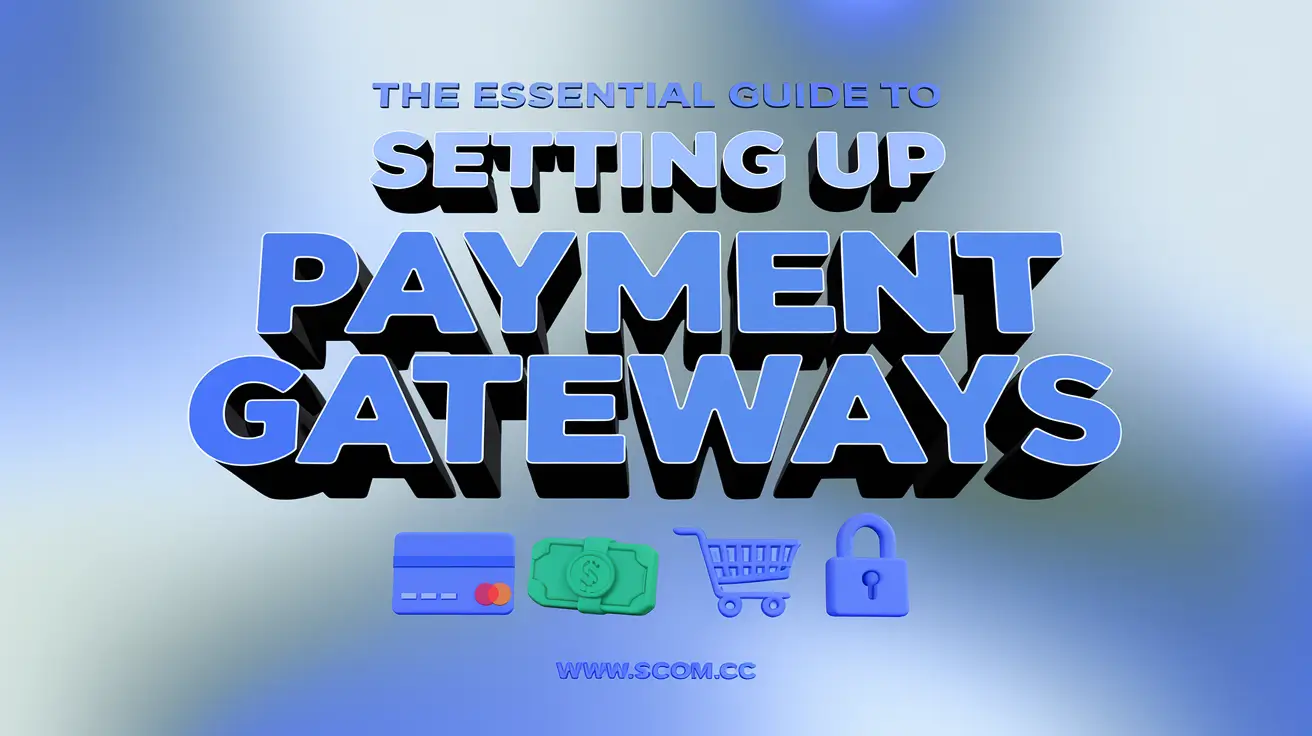
If you enjoyed this article and found it valuable, we encourage you to explore our news and valuable information section, where you'll find more relevant and up-to-date content that may pique your interest. Additionally, if you are seeking advice or need guidance on a specific topic, we suggest visiting our services section. There, you will find a variety of options designed to assist and support you in addressing your needs. Feel free to check out both sections to get the information and assistance that best suits your requirements.
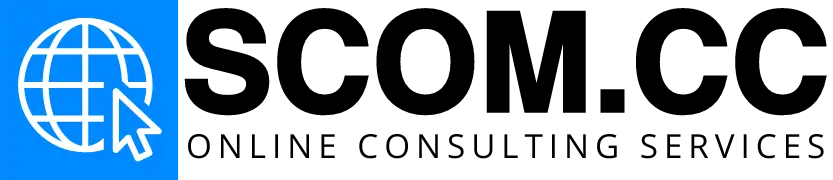
Leave a Reply