How to Improve User Experience (UX) on Your E-commerce Site

- How to Improve User Experience (UX) on Your E-commerce Site
- Understand Your Users
- Optimize Site Navigation
- Enhance Mobile Experience
- Improve Page Load Speed
- Simplify the Checkout Process
- Enhance Product Pages
- Implement Personalization
- Ensure Accessibility
- Monitor and Analyze User Feedback
- Stay Updated with UX Trends
- Summary Table
-
FAQ
- How can I understand what my users need from my e-commerce site?
- What are the best practices for optimizing site navigation?
- Why is mobile optimization important for e-commerce sites?
- How can I simplify the checkout process on my site?
- What should be included on effective product pages?
- How can personalization improve user experience?
- What are some key accessibility best practices for e-commerce sites?
How to Improve User Experience (UX) on Your E-commerce Site
User Experience (UX) is a crucial factor in the success of any e-commerce site. A positive UX can significantly enhance customer satisfaction, increase conversion rates, and foster brand loyalty. Conversely, a poor UX can lead to high bounce rates, cart abandonment, and lost sales. This comprehensive guide explores various strategies and best practices for improving UX on your e-commerce site to create a seamless, engaging, and efficient shopping experience for your customers.
Understand Your Users
Understanding your users is the foundation of improving UX. By gaining insights into their behaviors, needs, and pain points, you can tailor your e-commerce site to meet their expectations and preferences.
Techniques for Understanding Users
- User Research: Conduct surveys, interviews, and focus groups to gather information about your users’ preferences and pain points.
- Analytics: Use tools like Google Analytics to track user behavior, such as page views, bounce rates, and conversion paths.
- Heatmaps: Implement heatmap tools to visualize where users click, scroll, and spend time on your site.
- Customer Feedback: Collect feedback through reviews, ratings, and customer support interactions to identify areas for improvement.
Understanding your users helps in designing a site that addresses their needs and provides a positive shopping experience.
Easy and intuitive navigation is essential for a positive UX. Users should be able to find products quickly and effortlessly, without feeling frustrated or confused.
- Clear Menu Structure: Organize your menu into logical categories and subcategories. Use descriptive labels for easy navigation.
- Search Functionality: Implement a powerful search feature with autocomplete and filters to help users find products quickly.
- Breadcrumbs: Use breadcrumb navigation to allow users to easily backtrack and explore different sections of your site.
- Sticky Navigation: Consider using sticky navigation bars that remain visible as users scroll, ensuring easy access to key sections.
Effective navigation improves usability and helps users find what they’re looking for with minimal effort.
Enhance Mobile Experience
With a significant portion of e-commerce traffic coming from mobile devices, optimizing your site for mobile is crucial. A mobile-friendly site ensures that users have a smooth and enjoyable experience regardless of their device.
Mobile Optimization Tips
- Responsive Design: Use responsive design techniques to ensure your site adapts to various screen sizes and orientations.
- Touch-Friendly Elements: Design buttons and links that are easy to tap on touchscreens, with sufficient spacing between interactive elements.
- Fast Loading Times: Optimize images and reduce page load times to enhance performance on mobile devices.
- Simplified Navigation: Implement mobile-friendly navigation menus and ensure that all functionality is accessible on smaller screens.
A well-optimized mobile experience enhances user satisfaction and increases the likelihood of conversions.
Improve Page Load Speed
Page load speed is a critical factor in UX. Slow-loading pages can lead to frustration and higher bounce rates. Improving load times can significantly enhance the overall user experience.
Strategies for Faster Load Times
- Optimize Images: Compress and resize images to reduce their file size without compromising quality.
- Minimize HTTP Requests: Reduce the number of elements on your page to decrease HTTP requests and speed up loading times.
- Enable Caching: Use browser caching to store frequently accessed data and improve load times for returning visitors.
- Use Content Delivery Networks (CDNs): Leverage CDNs to distribute content across multiple servers and reduce latency.
Improving page load speed ensures a smoother experience and keeps users engaged.
Simplify the Checkout Process
A complex or lengthy checkout process can lead to cart abandonment. Simplifying the checkout experience is crucial for converting visitors into customers and reducing friction in the purchasing process.
Checkout Optimization Tips
- Guest Checkout Option: Allow users to checkout without creating an account to streamline the process.
- Progress Indicators: Use progress indicators to show users how many steps are left in the checkout process.
- Minimize Form Fields: Reduce the number of required fields to speed up the checkout process.
- Offer Multiple Payment Options: Provide a variety of payment methods to cater to different customer preferences.
A streamlined checkout process enhances convenience and encourages users to complete their purchases.
Enhance Product Pages
Product pages are critical to the shopping experience. High-quality product pages provide users with the information they need to make informed purchasing decisions.
Key Elements of Effective Product Pages
- High-Quality Images: Use clear, high-resolution images that allow users to view products from multiple angles.
- Detailed Descriptions: Provide comprehensive product descriptions, including features, specifications, and benefits.
- Customer Reviews: Display customer reviews and ratings to build trust and provide social proof.
- Clear Pricing and Availability: Ensure that pricing and stock information are prominently displayed and updated in real-time.
Well-designed product pages help users make confident purchasing decisions and reduce the likelihood of returns.
Implement Personalization
Personalization enhances the user experience by delivering relevant content and product recommendations based on individual preferences and behaviors.
Personalization Strategies
- Product Recommendations: Use algorithms to suggest products based on users’ browsing history, previous purchases, and preferences.
- Dynamic Content: Display personalized content, such as promotions or offers, based on user behavior and location.
- Tailored Emails: Send personalized email campaigns with product recommendations and special offers based on user interests.
- Customizable User Profiles: Allow users to create and customize their profiles for a more personalized shopping experience.
Personalization increases user engagement and improves the likelihood of conversions by providing relevant and tailored experiences.
Ensure Accessibility
Accessibility is an important aspect of UX that ensures your e-commerce site is usable by people with disabilities. Implementing accessibility best practices makes your site inclusive and reaches a broader audience.
Accessibility Best Practices
- Alt Text for Images: Provide descriptive alt text for images to assist users with visual impairments.
- Keyboard Navigation: Ensure that all site functionality is accessible via keyboard for users with mobility impairments.
- Contrast and Font Size: Use high-contrast text and adjustable font sizes to improve readability for users with visual impairments.
- Accessible Forms: Label form fields clearly and provide error messages and instructions for users who may need additional help.
Implementing accessibility features ensures that all users can navigate and interact with your site effectively.
Monitor and Analyze User Feedback
Ongoing monitoring and analysis of user feedback are essential for continuously improving UX. Regularly assessing user feedback helps identify issues and areas for enhancement.
Methods for Collecting Feedback
- Surveys and Polls: Use surveys and polls to gather direct feedback from users about their experience on your site.
- Usability Testing: Conduct usability tests with real users to identify pain points and areas for improvement.
- Customer Support Interactions: Analyze customer support inquiries and complaints to uncover common issues and areas for improvement.
- Analytics and Tracking: Monitor user behavior through analytics tools to identify trends and areas where users may be experiencing difficulties.
Using feedback and data to make informed decisions ensures that your site remains user-friendly and meets customer needs.
Stay Updated with UX Trends
UX trends and best practices evolve over time. Staying updated with the latest trends ensures that your e-commerce site remains current and provides a cutting-edge user experience.
Current UX Trends to Consider
- Minimalist Design: Emphasize simplicity and clarity with clean, uncluttered designs.
- Voice Search Optimization: Optimize your site for voice search to accommodate users who use voice commands.
- AI and Chatbots: Implement artificial intelligence and chatbots for personalized customer service and support.
- Augmented Reality (AR): Use AR technology to allow users to visualize products in their own space.
Incorporating current UX trends helps keep your e-commerce site relevant and engaging for modern users.
Summary Table
| Aspect | Description | Key Actions |
|---|---|---|
| Understand Your Users | Gain insights into user behaviors, needs, and pain points. | Conduct user research, analyze analytics, and collect feedback. |
| Optimize Site Navigation | Ensure intuitive and easy navigation for users to find products quickly. | Improve menu structure, search functionality, and use breadcrumbs. |
| Enhance Mobile Experience | Optimize your site for mobile devices to provide a seamless experience on all screens. | Use responsive design, touch-friendly elements, and fast loading times. |
| Improve Page Load Speed | Enhance page load times to reduce bounce rates and improve user satisfaction. | Optimize images, enable caching, and use CDNs. |
| Simplify the Checkout Process | Streamline the checkout process to reduce cart abandonment and improve conversions. | Offer guest checkout, use progress indicators, and minimize form fields. |
| Enhance Product Pages | Create detailed and engaging product pages to assist users in making informed decisions. | Use high-quality images, provide detailed descriptions, and display reviews. |
| Implement Personalization | Deliver relevant and tailored experiences based on user preferences and behaviors. | Use product recommendations, dynamic content, and personalized emails. |
| Ensure Accessibility | Make your site usable by people with disabilities by following accessibility best practices. | Provide alt text, ensure keyboard navigation, and use high-contrast text. |
| Monitor and Analyze User Feedback | Continuously assess feedback to identify areas for improvement and enhance UX. | Collect surveys, conduct usability tests, and analyze support interactions. |
| Stay Updated with UX Trends | Keep your site current by incorporating the latest UX trends and technologies. | Consider minimalist design, voice search optimization, and AR technology. |
FAQ
How can I understand what my users need from my e-commerce site?
Use user research methods such as surveys, interviews, and focus groups to gather insights. Additionally, analyze website analytics, heatmaps, and customer feedback to understand user behavior and preferences.
Ensure your menu structure is clear and organized, implement a powerful search feature with filters, use breadcrumbs for easy navigation, and consider sticky navigation bars for constant access to key sections.
Why is mobile optimization important for e-commerce sites?
With a large portion of e-commerce traffic coming from mobile devices, optimizing for mobile ensures a seamless experience for users on smartphones and tablets. This includes responsive design, touch-friendly elements, and fast loading times.
How can I simplify the checkout process on my site?
Offer a guest checkout option, use progress indicators to show steps in the checkout process, minimize the number of required form fields, and provide multiple payment options to streamline the process and reduce cart abandonment.
What should be included on effective product pages?
Effective product pages should feature high-quality images, detailed descriptions, customer reviews, and clear pricing and availability information. This helps users make informed purchasing decisions and builds trust.
How can personalization improve user experience?
Personalization can enhance UX by providing tailored product recommendations, dynamic content, and customized emails based on user preferences and behavior. This makes the shopping experience more relevant and engaging.
What are some key accessibility best practices for e-commerce sites?
Key accessibility practices include providing alt text for images, ensuring keyboard navigation, using high-contrast text and adjustable font sizes, and creating accessible forms with clear labels and instructions.

If you enjoyed this article and found it valuable, we encourage you to explore our news and valuable information section, where you'll find more relevant and up-to-date content that may pique your interest. Additionally, if you are seeking advice or need guidance on a specific topic, we suggest visiting our services section. There, you will find a variety of options designed to assist and support you in addressing your needs. Feel free to check out both sections to get the information and assistance that best suits your requirements.
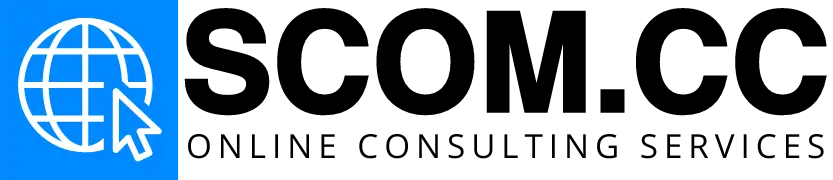
Leave a Reply