How to Train Your Team to Use CRM Systems Effectively

- How to Train Your Team to Use CRM Systems Effectively
- Understanding CRM Systems
- Why Training is Crucial for CRM Success
- Key Components of CRM Training
- Best Practices for CRM Training
- Case Studies of Successful CRM Training Programs
- Summary Table
-
FAQ
- What is a CRM system and why is it important?
- Why is proper training crucial for CRM system success?
- What are the key components of an effective CRM training program?
- What are some best practices for training employees to use CRM systems?
- How can businesses assess the effectiveness of their CRM training program?
- What are some common methods for delivering CRM training?
- Can you provide examples of companies with successful CRM training programs?
How to Train Your Team to Use CRM Systems Effectively
Customer Relationship Management (CRM) systems are essential tools for managing interactions with customers, streamlining processes, and enhancing business efficiency. However, the successful implementation of a CRM system depends heavily on how well the team is trained to use it. Effective training ensures that the team can leverage the CRM system to its full potential, leading to improved customer relationships and overall business performance. This article outlines how to train your team to use CRM systems effectively, covering key strategies, best practices, and practical tips.
Understanding CRM Systems
CRM systems are software solutions designed to manage and analyze customer interactions and data throughout the customer lifecycle. The primary goals of CRM systems are to:
- Enhance Customer Relationships: Improve interactions with customers through better data management and communication.
- Streamline Processes: Automate and optimize various business processes, such as sales, marketing, and customer service.
- Increase Efficiency: Provide tools for managing tasks, tracking progress, and analyzing performance.
- Drive Business Growth: Use customer insights to drive strategic decisions and identify new opportunities.
Why Training is Crucial for CRM Success
Proper training is crucial for the following reasons:
Maximizing System Utilization
Without effective training, employees may not fully utilize the CRM system’s features and capabilities. Training helps them understand how to use the system to its full potential, leading to better results and increased productivity.
Reducing Errors and Inefficiencies
Inadequate training can lead to errors, inconsistencies, and inefficiencies in data entry and management. Comprehensive training minimizes these issues by teaching best practices and proper procedures.
Enhancing User Adoption
Effective training fosters user adoption by demonstrating the system’s benefits and how it can improve daily tasks. When employees see the value of the CRM system, they are more likely to embrace it.
Improving Data Quality
Training ensures that employees understand the importance of data accuracy and consistency. High-quality data is essential for making informed decisions and generating reliable reports.
Boosting Team Collaboration
CRM systems often facilitate collaboration among team members. Training helps employees understand how to share information, collaborate on tasks, and communicate effectively using the CRM platform.
Key Components of CRM Training
Training Needs Assessment
Before developing a training program, assess the specific needs of your team. Consider the following:
- Current Skill Levels: Evaluate the existing knowledge and skills of team members regarding CRM systems.
- Training Goals: Define what you want to achieve with the training, such as improving data entry accuracy or increasing CRM utilization.
- System Features: Identify the specific features of the CRM system that are relevant to your team’s roles and responsibilities.
Training Materials and Resources
Develop or obtain training materials that cover the following:
- System Overview: Provide a general overview of the CRM system, including its purpose, features, and benefits.
- User Guides: Create or use existing user guides and documentation to help employees navigate the system.
- Tutorials and Videos: Offer step-by-step tutorials and videos that demonstrate how to use different CRM features.
- FAQs and Troubleshooting: Include frequently asked questions and troubleshooting tips to address common issues.
Training Methods
Utilize a variety of training methods to cater to different learning styles:
- Classroom Training: Conduct in-person training sessions where employees can learn about the CRM system and ask questions.
- Online Training: Provide access to online courses and webinars that employees can complete at their own pace.
- Hands-On Training: Allow employees to practice using the CRM system in a controlled environment, such as a sandbox or test environment.
- One-on-One Training: Offer personalized training sessions for employees who need additional support or have specific questions.
Training Schedule and Delivery
Develop a training schedule that accommodates employees’ work responsibilities and minimizes disruptions. Consider the following:
- Initial Training: Provide comprehensive training during the initial rollout of the CRM system.
- Ongoing Training: Offer refresher courses and advanced training sessions as employees become more familiar with the system.
- Support and Follow-Up: Provide ongoing support and follow-up to address any issues or questions that arise after the initial training.
Monitoring and Evaluation
Evaluate the effectiveness of the training program by:
- Gathering Feedback: Collect feedback from employees regarding the training program’s content, delivery, and effectiveness.
- Assessing Performance: Monitor employee performance and CRM system usage to identify areas where additional training may be needed.
- Tracking Progress: Use metrics and KPIs to measure the impact of the training on system utilization, data quality, and overall performance.
Best Practices for CRM Training
Tailor Training to Roles and Responsibilities
Customize training programs to address the specific needs of different roles within the organization. For example, sales teams may need training on lead management and pipeline tracking, while customer service teams may focus on case management and customer interactions.
Involve Key Stakeholders
Engage key stakeholders, such as managers and department heads, in the training process. Their involvement helps ensure that the training aligns with organizational goals and that they support the implementation of the CRM system.
Provide Real-World Examples
Use real-world examples and scenarios to illustrate how the CRM system can be applied to everyday tasks and challenges. This approach helps employees understand the practical benefits of the system.
Encourage Hands-On Practice
Encourage employees to practice using the CRM system through hands-on exercises and simulations. Practical experience helps reinforce learning and build confidence in using the system.
Offer Continuous Support
Provide ongoing support to employees as they become familiar with the CRM system. Offer resources such as help desks, online forums, and user communities where employees can seek assistance and share tips.
Recognize and Reward Success
Acknowledge and reward employees who demonstrate proficiency and success with the CRM system. Recognition can motivate others to embrace the system and contribute to its success.
Stay Up-to-Date
Keep training materials and resources up-to-date with the latest CRM system updates and features. Regularly review and update training content to reflect changes and improvements in the system.
Case Studies of Successful CRM Training Programs
Salesforce Training at Company X
Company X implemented a comprehensive Salesforce training program for its sales and customer service teams. The program included classroom training, online courses, and hands-on exercises. The company saw significant improvements in CRM utilization, data accuracy, and team collaboration. Employees reported higher satisfaction with the system and a better understanding of how to use its features effectively.
HubSpot CRM Training at Startup Y
Startup Y adopted HubSpot CRM and developed a training program that focused on real-world scenarios and practical application. The program included personalized training sessions for each department, allowing employees to learn how the CRM system could benefit their specific roles. The training resulted in increased adoption of CRM features, improved lead management, and enhanced customer interactions.
Microsoft Dynamics CRM Training at Corporation Z
Corporation Z rolled out Microsoft Dynamics CRM with a training program that included interactive workshops and ongoing support. The program emphasized hands-on practice and provided employees with resources to troubleshoot issues independently. The corporation experienced a smooth transition to the CRM system, with improved data management and enhanced reporting capabilities.
Summary Table
| Question | Key Points |
|---|---|
| What is a CRM system? | A CRM system is software designed to manage and analyze customer interactions and data throughout the customer lifecycle to enhance relationships, streamline processes, and drive business growth. |
| Why is training important for CRM success? | Training maximizes system utilization, reduces errors, enhances user adoption, improves data quality, and boosts team collaboration. |
| What are the key components of CRM training? | Key components include training needs assessment, training materials and resources, training methods, training schedule and delivery, and monitoring and evaluation. |
| What are some best practices for CRM training? | Best practices include tailoring training to roles, involving key stakeholders, providing real-world examples, encouraging hands-on practice, offering continuous support, recognizing success, and staying up-to-date. |
| What are some examples of successful CRM training programs? | Examples include Salesforce training at Company X, HubSpot CRM training at Startup Y, and Microsoft Dynamics CRM training at Corporation Z. |
FAQ
What is a CRM system and why is it important?
A CRM system is software that helps businesses manage and analyze customer interactions and data. It is important because it enhances customer relationships, streamlines processes, increases efficiency, and drives business growth.
Why is proper training crucial for CRM system success?
Proper training is crucial because it ensures that employees can fully utilize the CRM system’s features, reduces errors and inefficiencies, enhances user adoption, improves data quality, and boosts team collaboration.
What are the key components of an effective CRM training program?
Key components include assessing training needs, developing training materials, using various training methods, scheduling and delivering training, and monitoring and evaluating the effectiveness of the training program.
What are some best practices for training employees to use CRM systems?
Best practices include tailoring training to specific roles, involving key stakeholders, providing real-world examples, encouraging hands-on practice, offering continuous support, recognizing success, and keeping training materials up-to-date.
How can businesses assess the effectiveness of their CRM training program?
Businesses can assess effectiveness by gathering feedback from employees, monitoring performance and CRM system usage, tracking key metrics, and evaluating the impact of training on system utilization and data quality.
What are some common methods for delivering CRM training?
Common methods include classroom training, online courses, hands-on exercises, one-on-one sessions, and providing access to tutorials, videos, and user guides.
Can you provide examples of companies with successful CRM training programs?
Examples include Company X’s Salesforce training, Startup Y’s HubSpot CRM training, and Corporation Z’s Microsoft Dynamics CRM training. These companies successfully implemented CRM systems through comprehensive and effective training programs.

If you enjoyed this article and found it valuable, we encourage you to explore our news and valuable information section, where you'll find more relevant and up-to-date content that may pique your interest. Additionally, if you are seeking advice or need guidance on a specific topic, we suggest visiting our services section. There, you will find a variety of options designed to assist and support you in addressing your needs. Feel free to check out both sections to get the information and assistance that best suits your requirements.
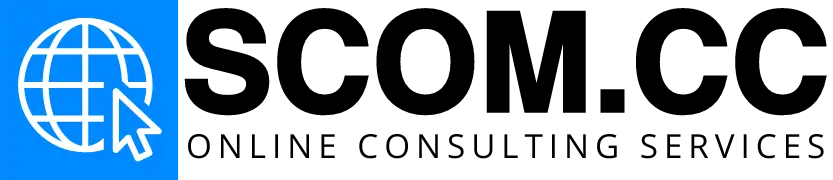
Leave a Reply