How to Use CRM to Automate Customer Service

- How to Use CRM to Automate Customer Service
- Introduction to CRM and Customer Service Automation
- Setting Up Automated Responses in CRM
- Implementing Ticketing Systems and Case Management
- Using CRM for Automated Follow-Ups
- Integrating CRM with Knowledge Bases
- Analyzing Customer Service Metrics with CRM
- Leveraging CRM for Proactive Customer Service
- Enhancing CRM Automation with AI and Machine Learning
- Managing CRM Automation in Multichannel Environments
- Future Developments in CRM Automation
-
FAQ
- What is CRM and how does it relate to customer service automation?
- What types of automated responses can be set up in CRM?
- How can ticketing systems enhance customer service?
- What are automated follow-ups and how can they be used?
- How can integrating CRM with knowledge bases improve customer service?
- What metrics should be analyzed to evaluate customer service performance?
- How can AI and machine learning enhance CRM automation?
- How can CRM automation be managed in a multichannel environment?
- What are some future developments in CRM automation?
How to Use CRM to Automate Customer Service
Introduction to CRM and Customer Service Automation
Customer Relationship Management (CRM) systems are pivotal in modern business environments, providing tools and technologies that help manage customer interactions and improve service quality. One of the most significant benefits of CRM systems is their ability to automate customer service processes, enhancing efficiency and customer satisfaction.
What Is CRM?
CRM stands for Customer Relationship Management. It encompasses strategies and technologies used to manage and analyze customer interactions and data throughout the customer lifecycle. CRM systems help businesses improve customer relationships, streamline processes, and increase sales.
The Role of Automation in Customer Service
Automation in customer service involves using technology to perform tasks that would otherwise be handled manually. This can include automating responses to common customer inquiries, managing service requests, and tracking customer interactions. The goal of automation is to improve efficiency, reduce response times, and provide consistent service quality.
Benefits of Automating Customer Service
- Efficiency: Automation streamlines repetitive tasks, freeing up time for customer service representatives to focus on more complex issues.
- Consistency: Automated responses ensure that customers receive consistent information and service, reducing the risk of human error.
- 24/7 Availability: Automation allows for round-the-clock service, providing customers with immediate assistance outside of regular business hours.
- Improved Customer Satisfaction: Faster response times and accurate information lead to higher customer satisfaction and loyalty.
Example of CRM Automation Impact
- E-Commerce Sector: An online retailer uses CRM automation to handle common customer inquiries, such as order status and return requests, leading to faster resolution times and improved customer satisfaction.
Setting Up Automated Responses in CRM
Automated responses are a fundamental aspect of CRM-driven customer service automation. They help address common customer inquiries promptly and efficiently.
Types of Automated Responses
- Email Auto-Responses: Automatically send acknowledgment emails when customers submit inquiries, orders, or support requests.
- Chatbots: Deploy chatbots on websites or messaging platforms to provide instant answers to frequently asked questions and guide customers through processes.
- SMS Alerts: Use automated SMS messages to notify customers of order updates, appointment reminders, or promotional offers.
- Voice Response Systems: Implement automated voice response systems to handle phone inquiries and direct calls to appropriate departments.
Steps to Set Up Automated Responses
- Identify Common Inquiries: Determine the most frequent customer inquiries and issues that can be addressed with automated responses.
- Design Response Templates: Create templates for automated responses that include relevant information and a professional tone.
- Configure Automation Rules: Set up rules and triggers in your CRM system to activate automated responses based on specific customer actions or keywords.
- Test and Refine: Test automated responses to ensure they function correctly and refine them based on feedback and performance.
Example of Automated Responses
- Travel Agency: A travel agency uses email auto-responses to acknowledge booking requests and provide customers with booking details and next steps.
Implementing Ticketing Systems and Case Management
Ticketing systems and case management tools are essential components of CRM automation that help manage and resolve customer service requests efficiently.
Features of Ticketing Systems
- Automatic Ticket Creation: Automatically generate tickets for incoming customer service requests, ensuring that all issues are tracked and managed.
- Ticket Assignment: Assign tickets to appropriate service representatives or departments based on predefined criteria, such as issue type or priority level.
- Status Tracking: Track the status of tickets from creation to resolution, providing visibility into the progress of each request.
- Escalation Procedures: Implement automated escalation procedures to ensure that high-priority or unresolved tickets receive timely attention.
Steps to Implement Ticketing Systems
- Define Ticket Categories: Categorize tickets based on issue types, such as technical support, billing inquiries, or product returns.
- Configure Ticket Workflows: Set up workflows for ticket routing, assignment, and escalation based on your organization’s needs.
- Integrate with Other Systems: Integrate the ticketing system with other CRM modules, such as customer profiles and communication channels, for a comprehensive view of each request.
- Monitor and Optimize: Monitor ticket resolution times and customer feedback to identify areas for improvement and optimize ticketing processes.
Example of Ticketing Systems
- Telecommunications: A telecom provider uses a ticketing system to manage customer support requests, including technical issues and billing inquiries, ensuring efficient resolution and customer satisfaction.
Using CRM for Automated Follow-Ups
Automated follow-ups are crucial for maintaining customer engagement and ensuring that service requests are resolved satisfactorily.
Types of Automated Follow-Ups
- Post-Interaction Surveys: Automatically send surveys to customers after service interactions to gather feedback on their experience.
- Reminder Emails: Send automated reminder emails for upcoming appointments, renewal deadlines, or pending actions.
- Follow-Up Sequences: Create automated email or SMS sequences to follow up on customer inquiries or support tickets, providing updates or additional information.
- Re-engagement Campaigns: Implement automated campaigns to re-engage customers who have been inactive or have not responded to recent communications.
Steps to Set Up Automated Follow-Ups
- Define Follow-Up Triggers: Determine the events or actions that will trigger automated follow-ups, such as completed service interactions or unresolved tickets.
- Create Follow-Up Content: Develop content for automated follow-ups, including surveys, reminders, and re-engagement messages.
- Configure Automation Rules: Set up automation rules in your CRM to send follow-ups based on predefined triggers and timelines.
- Analyze Results: Monitor the effectiveness of automated follow-ups through response rates and customer feedback, making adjustments as needed.
Example of Automated Follow-Ups
- Healthcare: A healthcare provider uses automated follow-up emails to remind patients of upcoming appointments and request feedback on their visit experience.
Integrating CRM with Knowledge Bases
Integrating CRM with knowledge bases enhances customer service automation by providing self-service options and easily accessible information.
Benefits of Knowledge Base Integration
- Self-Service Options: Allow customers to find answers to common questions and resolve issues independently through a searchable knowledge base.
- Consistent Information: Ensure that customers receive accurate and consistent information, reducing the need for repetitive explanations by service representatives.
- Reduced Workload: Decrease the volume of service requests by enabling customers to access information and solutions without direct assistance.
- Improved Efficiency: Streamline customer service processes by providing representatives with easy access to relevant knowledge base articles and resources.
Steps to Integrate Knowledge Bases
- Create Knowledge Base Content: Develop comprehensive articles and FAQs that address common customer questions and issues.
- Integrate with CRM: Link your knowledge base with CRM so that service representatives can easily access relevant articles during customer interactions.
- Implement Search Functionality: Ensure that the knowledge base includes a robust search function to help customers find information quickly.
- Update Regularly: Regularly update the knowledge base with new content and information to ensure its relevance and accuracy.
Example of Knowledge Base Integration
- Software Company: A software company integrates its CRM with a knowledge base, allowing customers to access troubleshooting guides and product documentation while also providing service representatives with relevant articles during support interactions.
Analyzing Customer Service Metrics with CRM
CRM systems offer powerful analytics capabilities that help evaluate customer service performance and identify areas for improvement.
Key Customer Service Metrics
- First Response Time: Measure the time taken to provide an initial response to a customer inquiry or support request.
- Resolution Time: Track the time required to resolve customer issues and close tickets.
- Customer Satisfaction Score (CSAT): Gauge customer satisfaction with service interactions through post-interaction surveys.
- Net Promoter Score (NPS): Assess customer loyalty and likelihood to recommend your business based on survey responses.
Steps to Analyze Metrics
- Define Metrics: Identify the key metrics that align with your customer service goals and objectives.
- Configure Reporting: Set up reports and dashboards in your CRM to track and visualize customer service metrics.
- Monitor Performance: Regularly review performance data to identify trends, issues, and opportunities for improvement.
- Implement Improvements: Use insights from analytics to make data-driven decisions and optimize customer service processes.
Example of Analyzing Metrics
- Retail Sector: A retail company analyzes customer service metrics to identify areas where response times can be improved and to assess the impact of recent process changes on customer satisfaction.
Leveraging CRM for Proactive Customer Service
Proactive customer service involves anticipating and addressing customer needs before they become issues. CRM systems can facilitate proactive service strategies by providing insights and automation tools.
Proactive Service Strategies
- Predictive Analytics: Use CRM data to predict potential customer issues and address them before they escalate.
- Automated Alerts: Set up automated alerts for service representatives to notify them of potential issues or opportunities for proactive engagement.
- Personalized Outreach: Use CRM data to reach out to customers with personalized offers, updates, or support based on their preferences and behavior.
- Customer Health Scores: Implement customer health scores to assess the likelihood of issues or churn and take proactive measures to retain at-risk customers.
Steps to Implement Proactive Service
- Analyze Customer Data: Use CRM analytics to identify patterns and trends that indicate potential issues or opportunities.
- Configure Alerts and Triggers: Set up automated alerts and triggers based on predictive analytics and customer health scores.
- Develop Outreach Plans: Create plans for personalized outreach and proactive engagement based on CRM insights.
- Evaluate Effectiveness: Monitor the impact of proactive service initiatives and adjust strategies based on results.
Example of Proactive Service
- Financial Services: A financial institution uses predictive analytics to identify customers who may be at risk of financial difficulties and offers proactive support and solutions to help them manage their accounts.
Enhancing CRM Automation with AI and Machine Learning
Artificial Intelligence (AI) and machine learning are transforming CRM automation by enabling more advanced and intelligent customer service capabilities.
AI and Machine Learning Applications
- Chatbots and Virtual Assistants: Use AI-powered chatbots and virtual assistants to provide more sophisticated and context-aware responses to customer inquiries.
- Predictive Customer Insights: Leverage machine learning algorithms to predict customer needs and behavior based on historical data.
- Sentiment Analysis: Implement AI tools to analyze customer sentiment in interactions and tailor responses accordingly.
- Automated Workflows: Use AI to automate complex workflows and decision-making processes, improving efficiency and accuracy.
Steps to Integrate AI and Machine Learning
- Identify Use Cases: Determine the areas where AI and machine learning can enhance CRM automation, such as chatbots or predictive analytics.
- Select Tools and Technologies: Choose AI and machine learning tools that integrate with your CRM system and meet your business needs.
- Train and Deploy Models: Train AI models using CRM data and deploy them to improve automation and customer service capabilities.
- Monitor and Optimize: Continuously monitor the performance of AI-driven automation and optimize models based on feedback and results.
Example of AI Integration
- Healthcare: A healthcare provider uses AI-powered chatbots to provide personalized health information and support, improving patient engagement and reducing the workload on staff.
Managing CRM Automation in Multichannel Environments
In a multichannel environment, CRM automation must integrate seamlessly across various communication channels to provide a unified customer experience.
Multichannel CRM Automation
- Unified Customer Profiles: Create a single customer profile that consolidates interactions from all channels, including email, social media, phone, and chat.
- Channel-Specific Automation: Implement automation tools tailored to each communication channel, ensuring consistent service quality across platforms.
- Cross-Channel Integration: Ensure that automated responses and workflows are integrated across channels, providing a cohesive customer experience.
- Consistent Messaging: Maintain consistent messaging and branding across all communication channels to reinforce customer trust and loyalty.
Steps to Manage Multichannel Automation
- Map Communication Channels: Identify all communication channels used by customers and integrate them into your CRM system.
- Configure Automation Rules: Set up automation rules for each channel, ensuring that they align with your overall customer service strategy.
- Monitor Cross-Channel Interactions: Track customer interactions across channels to ensure a seamless experience and address any inconsistencies.
- Optimize Multichannel Strategies: Use data and feedback to refine and improve multichannel automation strategies, enhancing overall customer satisfaction.
Example of Multichannel Automation
- Retail Sector: A retail company integrates CRM automation across email, social media, and live chat channels, providing consistent and timely responses to customer inquiries regardless of the platform.
Future Developments in CRM Automation
The field of CRM automation is continuously evolving, with new technologies and trends shaping the future of customer service.
Emerging Developments
- Advanced AI Capabilities: Continued advancements in AI will enable more sophisticated automation, including enhanced natural language processing and contextual understanding.
- Integration with IoT: Integration with the Internet of Things (IoT) will provide real-time data and automation opportunities based on customer device interactions.
- Hyper-Personalization: Increased focus on hyper-personalization will use CRM data to create highly tailored customer experiences and offers.
- Enhanced Analytics: Improved analytics tools will offer deeper insights into customer behavior and service performance, driving more effective automation strategies.
Steps to Prepare for Future Developments
- Stay Informed: Keep up-to-date with the latest trends and technologies in CRM automation.
- Invest in Innovation: Explore and invest in emerging technologies that align with your customer service goals.
- Adapt Strategies: Continuously adapt your automation strategies based on new developments and industry best practices.
- Engage with Experts: Collaborate with CRM and technology experts to leverage their insights and expertise in implementing future advancements.
Example of Future Developments
- Tech Industry: A tech company explores advanced AI capabilities and IoT integration to enhance CRM automation, providing more personalized and real-time customer service.
Summary Table
| Topic | Key Points |
|---|---|
| Introduction to CRM and Automation | Overview of CRM, benefits of automation in customer service, and examples of impact. |
| Setting Up Automated Responses | Types of automated responses, setup steps, and examples. |
| Implementing Ticketing Systems | Features of ticketing systems, setup steps, and examples. |
| Using Automated Follow-Ups | Types of follow-ups, setup steps, and examples. |
| Integrating CRM with Knowledge Bases | Benefits of integration, setup steps, and examples. |
| Analyzing Customer Service Metrics | Key metrics, steps to analyze, and examples of impact. |
| Leveraging AI and Machine Learning | Applications of AI and ML in CRM automation, integration steps, and examples. |
| Managing Multichannel Automation | Multichannel automation strategies, management steps, and examples. |
| Future Developments | Emerging trends, steps to prepare, and examples of future advancements. |
FAQ
What is CRM and how does it relate to customer service automation?
CRM stands for Customer Relationship Management. It helps manage and analyze customer interactions and data. In customer service, CRM automation uses technology to handle repetitive tasks, improving efficiency and consistency.
What types of automated responses can be set up in CRM?
Automated responses can include email auto-responses, chatbots, SMS alerts, and voice response systems.
How can ticketing systems enhance customer service?
Ticketing systems help manage and resolve customer service requests by automating ticket creation, assignment, status tracking, and escalation procedures.
What are automated follow-ups and how can they be used?
Automated follow-ups include post-interaction surveys, reminder emails, follow-up sequences, and re-engagement campaigns. They help maintain customer engagement and ensure service requests are addressed.
How can integrating CRM with knowledge bases improve customer service?
Integration provides customers with self-service options and ensures consistent information, reducing the workload on service representatives and improving efficiency.
What metrics should be analyzed to evaluate customer service performance?
Key metrics include First Response Time, Resolution Time, Customer Satisfaction Score (CSAT), and Net Promoter Score (NPS).
How can AI and machine learning enhance CRM automation?
AI and machine learning enable advanced automation capabilities, such as intelligent chatbots, predictive analytics, sentiment analysis, and automated workflows.
How can CRM automation be managed in a multichannel environment?
Ensure unified customer profiles, implement channel-specific automation, integrate across channels, and maintain consistent messaging.
What are some future developments in CRM automation?
Future developments include advanced AI capabilities, integration with IoT, hyper-personalization, and enhanced analytics tools.

If you enjoyed this article and found it valuable, we encourage you to explore our news and valuable information section, where you'll find more relevant and up-to-date content that may pique your interest. Additionally, if you are seeking advice or need guidance on a specific topic, we suggest visiting our services section. There, you will find a variety of options designed to assist and support you in addressing your needs. Feel free to check out both sections to get the information and assistance that best suits your requirements.
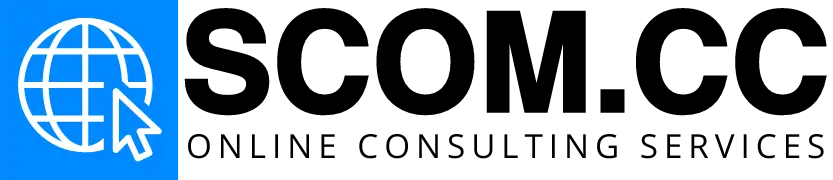
Leave a Reply