Optimizing Your Online Store for Maximum Conversions

- Optimizing Your Online Store for Maximum Conversions
- Understanding Conversion Rate Optimization (CRO)
- Enhancing User Experience (UX) for Better Conversions
- Optimising Product Pages for Higher Conversion Rates
- Streamlining the Checkout Process
- Leveraging Personalisation for Better Conversions
- Using Analytics to Drive Conversion Improvements
- Implementing A/B Testing for Continuous Improvement
- Leveraging Social Proof to Increase Conversions
- Utilising Email Marketing for Conversion Optimization
- Employing Retargeting Strategies to Boost Conversions
-
FAQ
- What is Conversion Rate Optimization (CRO)?
- How can I enhance User Experience (UX) on my online store?
- What are the key elements of a high-converting product page?
- How can I streamline the checkout process to reduce cart abandonment?
- What is personalisation, and how can it improve conversions?
- How can I use analytics to drive conversion improvements?
- What is A/B testing, and how can it help with conversion optimisation?
- How can I leverage social proof to increase conversions?
- What are some effective email marketing strategies for boosting conversions?
- How can retargeting strategies boost conversions?
Optimizing Your Online Store for Maximum Conversions
Understanding Conversion Rate Optimization (CRO)
Conversion Rate Optimization (CRO) involves enhancing various elements of your online store to increase the percentage of visitors who complete a desired action, such as making a purchase. Optimising for maximum conversions is essential for boosting revenue and improving the overall effectiveness of your e-commerce site.
Key Concepts in CRO
- Conversion Rate: The percentage of visitors who take the desired action (e.g., purchase, sign-up) compared to the total number of visitors.
- A/B Testing: A method of comparing two versions of a webpage to determine which one performs better in terms of conversions.
- Customer Journey: The path a customer takes from discovering your store to completing a purchase. Understanding this journey helps in identifying opportunities for improvement.
- User Experience (UX): The overall experience users have when interacting with your site, including ease of navigation, speed, and visual appeal.
- Call to Action (CTA): Prompts that encourage users to take specific actions, such as “Buy Now” or “Sign Up.”
Importance of CRO
- Increased Revenue: By improving the conversion rate, you can increase revenue without having to drive additional traffic to your site.
- Enhanced User Experience: Optimising for conversions often involves improving the overall user experience, which can lead to higher customer satisfaction and retention.
- Competitive Advantage: A well-optimised online store can outperform competitors by converting more visitors into customers.
- Cost-Effective: Increasing conversions is often more cost-effective than acquiring new traffic, making CRO a valuable strategy for maximising ROI.
Enhancing User Experience (UX) for Better Conversions
User experience plays a crucial role in conversion optimisation. A positive UX can significantly impact a visitor’s likelihood of completing a purchase.
Key UX Factors to Improve
- Site Speed: Ensure your site loads quickly on all devices. Slow-loading pages can lead to higher bounce rates and lost sales.
- Mobile Responsiveness: Optimise your site for mobile devices. A significant portion of online shopping is done via smartphones, so a mobile-friendly site is essential.
- Navigation: Simplify navigation to make it easy for users to find products. Clear categories, search functionality, and intuitive menus enhance usability.
- Visual Design: Use a clean, attractive design that aligns with your brand. High-quality images and consistent styling contribute to a professional appearance.
- Checkout Process: Streamline the checkout process to reduce friction. Minimise the number of steps, offer guest checkout options, and ensure that the process is secure and user-friendly.
Tips for Improving UX
- Use Clear CTAs: Ensure that call-to-action buttons are prominent and clearly convey the action you want users to take.
- Provide Product Information: Offer detailed product descriptions, high-resolution images, and customer reviews to help users make informed purchasing decisions.
- Implement Live Chat: Provide real-time assistance through live chat to address customer queries and concerns promptly.
- Simplify Forms: Reduce the number of fields in forms and only request essential information to make the process quicker and less cumbersome.
- Test and Iterate: Regularly test different UX elements and gather feedback to continually refine and improve the user experience.
Optimising Product Pages for Higher Conversion Rates
Product pages are critical in the conversion process, as they directly influence a visitor’s decision to purchase.
Essential Elements of a High-Converting Product Page
- Product Titles: Use clear, descriptive titles that include relevant keywords to help users understand what the product is.
- Product Descriptions: Write detailed, engaging descriptions that highlight the benefits and features of the product. Address potential customer pain points.
- High-Quality Images: Include multiple high-resolution images from different angles. Consider using zoom functionality and videos to showcase the product.
- Price Information: Display pricing clearly and consider offering promotions or discounts to entice users.
- Customer Reviews: Feature reviews and ratings to build trust and provide social proof.
- Add to Cart Button: Ensure the “Add to Cart” button is prominently displayed and easily accessible.
- Product Availability: Indicate stock levels and availability to create urgency and inform users about potential shipping times.
- Related Products: Suggest related or complementary products to increase the average order value.
- Shipping Information: Provide clear information about shipping costs, delivery times, and return policies.
- Trust Signals: Include security badges, guarantees, and other trust signals to reassure users about the safety of their purchase.
Best Practices for Product Pages
- Use Descriptive Keywords: Optimise product titles and descriptions with relevant keywords to improve search visibility.
- Highlight Unique Selling Points: Emphasise what sets your product apart from competitors.
- Incorporate User-Generated Content: Showcase customer photos and reviews to enhance credibility.
- Ensure Mobile Compatibility: Make sure product pages are fully functional and easy to navigate on mobile devices.
- Monitor Performance: Track metrics such as page views, bounce rates, and conversion rates to identify areas for improvement.
Streamlining the Checkout Process
A smooth and efficient checkout process is essential for converting visitors into customers. Complicated or lengthy checkout processes can lead to cart abandonment.
Key Elements of an Optimised Checkout Process
- Guest Checkout: Allow users to complete their purchase without creating an account. This reduces friction and can increase conversion rates.
- Progress Indicators: Show a progress bar or indicators to inform users about the steps remaining in the checkout process.
- Form Autofill: Use autofill features to speed up form completion and reduce the likelihood of errors.
- Multiple Payment Options: Offer various payment methods, including credit/debit cards, PayPal, and other popular options.
- Clear Pricing: Display a breakdown of costs, including shipping and taxes, before the final payment stage.
- Secure Checkout: Implement SSL encryption and display security badges to reassure users about the safety of their payment information.
- Easy Address Entry: Use address validation and autocomplete to make entering shipping information quicker and more accurate.
- Order Review: Provide a summary of the order before finalising the purchase, allowing users to review and edit their details.
- Mobile Optimisation: Ensure the checkout process is fully functional and user-friendly on mobile devices.
- Post-Purchase Confirmation: Send a confirmation email or message to reassure users that their order has been successfully placed.
Tips for Reducing Cart Abandonment
- Simplify Forms: Reduce the number of form fields and request only essential information.
- Offer Incentives: Provide discounts or free shipping to encourage users to complete their purchase.
- Remind Abandoned Carts: Send follow-up emails to users who abandon their carts, offering incentives or reminders to complete their purchase.
- Test Checkout Variations: Experiment with different checkout designs and processes to find the most effective approach.
- Provide Support: Offer live chat or customer support options during the checkout process to assist users with any issues.
Leveraging Personalisation for Better Conversions
Personalisation involves tailoring the shopping experience to individual users based on their preferences, behaviour, and demographic information. Personalised experiences can significantly enhance conversion rates by making users feel valued and understood.
Strategies for Personalisation
- Product Recommendations: Use data to suggest products based on a user’s browsing history, past purchases, or search queries.
- Personalised Emails: Send targeted email campaigns with product recommendations, discounts, or content based on user behaviour.
- Dynamic Content: Display personalised content, such as banners or offers, based on user demographics, location, or browsing history.
- Behavioural Targeting: Use data on user behaviour to create targeted ads and offers that align with their interests and needs.
- Customized Landing Pages: Create landing pages tailored to specific audience segments or marketing campaigns to improve relevance and engagement.
Benefits of Personalisation
- Increased Engagement: Personalised experiences can lead to higher engagement and interaction with your site and content.
- Improved Customer Loyalty: Tailoring the shopping experience can enhance customer satisfaction and encourage repeat purchases.
- Higher Conversion Rates: Personalised recommendations and offers can increase the likelihood of users completing a purchase.
- Enhanced User Experience: Personalisation makes users feel valued and understood, leading to a more positive overall experience.
Best Practices for Implementing Personalisation
- Collect Data: Use analytics tools and customer feedback to gather data on user preferences and behaviour.
- Segment Your Audience: Divide your audience into segments based on relevant criteria to deliver targeted and personalised content.
- Test and Optimise: Regularly test different personalisation strategies and monitor performance to identify what works best.
- Respect Privacy: Ensure that personalisation practices comply with data privacy regulations and respect user preferences.
- Monitor Results: Track metrics such as conversion rates, engagement, and customer satisfaction to assess the effectiveness of your personalisation efforts.
Using Analytics to Drive Conversion Improvements
Analytics provide valuable insights into user behaviour, site performance, and conversion rates. Leveraging these insights helps in making data-driven decisions to optimise your online store.
Key Metrics to Track
- Conversion Rate: Measure the percentage of visitors who complete a desired action, such as making a purchase.
- Bounce Rate: Track the percentage of visitors who leave your site after viewing only one page. A high bounce rate may indicate issues with user engagement.
- Average Order Value (AOV): Calculate the average amount spent per transaction to understand purchasing behaviour and identify opportunities for upselling.
- Cart Abandonment Rate: Monitor the percentage of users who add items to their cart but do not complete the purchase.
- Traffic Sources: Analyse where your traffic is coming from (e.g., organic search, social media, paid ads) to optimise your marketing efforts.
- User Flow: Examine the path users take through your site to identify potential drop-off points and areas for improvement.
- Heatmaps: Use heatmaps to visualise where users click, scroll, and interact on your site, providing insights into user behaviour and preferences.
- Session Recordings: Watch recordings of user sessions to understand how visitors interact with your site and identify potential issues.
- Goal Tracking: Set up and track specific goals, such as form submissions or product purchases, to measure the effectiveness of your optimisation efforts.
- Customer Feedback: Collect and analyse feedback from customers to gain insights into their experiences and preferences.
Tips for Using Analytics Effectively
- Set Clear Goals: Define clear goals and objectives for your conversion optimisation efforts to guide your analysis and decision-making.
- Regularly Review Data: Frequently review analytics data to stay informed about performance and identify trends or issues.
- Segment Data: Analyse data by different segments, such as device type or traffic source, to gain deeper insights into user behaviour.
- Use Data Visualization: Employ data visualisation tools to make complex data more understandable and actionable.
- Make Data-Driven Decisions: Base your optimisation strategies on data insights rather than assumptions to improve effectiveness.
Implementing A/B Testing for Continuous Improvement
A/B testing is a method of comparing two versions of a webpage to determine which one performs better in terms of conversions. Implementing A/B testing helps in making data-driven decisions and continuously improving your online store.
Steps for Effective A/B Testing
- Identify Testing Goals: Define what you want to achieve with the test, such as increasing click-through rates or improving conversion rates.
- Create Hypotheses: Formulate hypotheses about what changes might improve performance (e.g., changing the colour of the “Buy Now” button).
- Design Variations: Create different versions of the element you want to test (e.g., Version A and Version B) to compare performance.
- Implement the Test: Use A/B testing tools to run the test and randomly assign visitors to different variations.
- Measure Results: Track key metrics, such as conversion rates or click-through rates, to determine which variation performs better.
- Analyse Data: Analyse the results to understand which version achieved better performance and why.
- Implement Findings: Apply the winning variation to your site and consider testing other elements for further optimisation.
- Repeat Testing: Continuously test and optimise different elements of your site to achieve ongoing improvements.
Best Practices for A/B Testing
- Test One Element at a Time: Focus on testing one element (e.g., CTA button) at a time to accurately measure its impact.
- Ensure Statistical Significance: Run tests long enough to achieve statistically significant results to ensure reliable conclusions.
- Consider User Segments: Test variations across different user segments to understand how changes affect various groups.
- Use Reliable Tools: Employ reputable A/B testing tools to accurately track and analyse test results.
- Document and Share Findings: Keep records of test results and share insights with your team to inform future optimisation efforts.
Social proof refers to the influence that other people’s opinions and behaviours have on our own decisions. Leveraging social proof can enhance credibility and encourage more visitors to complete a purchase.
- Customer Reviews: Display customer reviews and ratings to build trust and provide validation for your products.
- Testimonials: Feature testimonials from satisfied customers to highlight positive experiences and reinforce credibility.
- User-Generated Content: Showcase photos, videos, or stories shared by customers using your products to create authentic and relatable content.
- Trust Badges: Display trust badges, such as security certifications or industry awards, to reassure visitors about the safety and quality of your site.
- Case Studies: Present detailed case studies that demonstrate how your products or services have helped other customers achieve their goals.
- Social Media Mentions: Highlight mentions or endorsements from social media influencers or popular accounts to boost your brand’s credibility.
- Popularity Indicators: Show metrics such as the number of products sold or the number of customers who have bought a particular item to create a sense of urgency.
- Customer Stories: Share stories or interviews with customers who have achieved success or satisfaction with your products.
- Media Coverage: Display logos or mentions from reputable media outlets that have featured your brand or products.
- Expert Endorsements: Include endorsements from industry experts or thought leaders to add authority and trustworthiness.
- Ensure Authenticity: Use genuine reviews and testimonials to maintain credibility and avoid misleading users.
- Highlight Positive Feedback: Focus on showcasing positive social proof to create a favourable impression of your brand.
- Integrate Social Proof Naturally: Incorporate social proof elements seamlessly into your site’s design and content.
- Update Regularly: Keep social proof elements current and relevant to reflect recent customer experiences and achievements.
- Monitor and Respond: Engage with customer reviews and feedback to demonstrate responsiveness and address any concerns.
Utilising Email Marketing for Conversion Optimization
Email marketing is a powerful tool for engaging with customers and driving conversions. By leveraging targeted and personalised email campaigns, you can effectively nurture leads and encourage repeat purchases.
Effective Email Marketing Strategies
- Segment Your Audience: Divide your email list into segments based on user behaviour, preferences, or demographics to deliver relevant content.
- Personalise Emails: Use personalisation techniques to address recipients by name and tailor content to their interests and purchase history.
- Craft Compelling Subject Lines: Write attention-grabbing subject lines to increase open rates and encourage recipients to engage with your emails.
- Include Clear CTAs: Use strong calls to action in your emails to guide recipients towards completing a purchase or taking another desired action.
- Offer Incentives: Provide special offers, discounts, or exclusive deals to incentivise recipients to make a purchase.
- Automate Campaigns: Set up automated email sequences for abandoned carts, post-purchase follow-ups, and re-engagement to streamline communication.
- Test and Optimise: Conduct A/B testing on subject lines, email content, and CTAs to determine what resonates best with your audience.
- Monitor Performance: Track key metrics such as open rates, click-through rates, and conversion rates to assess the effectiveness of your email campaigns.
- Provide Value: Offer valuable content, such as tips, guides, or exclusive information, to keep recipients engaged and interested in your brand.
- Ensure Mobile Compatibility: Design emails to be mobile-friendly, ensuring they display correctly on various devices and screen sizes.
Tips for Successful Email Marketing
- Build a Quality List: Focus on growing a high-quality email list with engaged subscribers who are genuinely interested in your products or services.
- Maintain Consistency: Send emails regularly and maintain a consistent brand voice to build trust and familiarity with your audience.
- Respect Privacy: Comply with data protection regulations and provide clear options for recipients to manage their email preferences.
- Analyse Feedback: Gather feedback from recipients to understand their preferences and improve your email marketing strategies.
- Stay Current: Keep up with email marketing trends and best practices to ensure your campaigns remain effective and relevant.
Employing Retargeting Strategies to Boost Conversions
Retargeting involves reaching out to users who have previously visited your site but did not complete a purchase. By employing retargeting strategies, you can re-engage potential customers and encourage them to return and convert.
Key Retargeting Techniques
- Dynamic Retargeting: Display personalised ads featuring products that users viewed or added to their cart to remind them of their previous interest.
- Email Retargeting: Send targeted email campaigns to users who abandoned their carts, offering reminders or incentives to complete their purchase.
- Remarketing Lists for Search Ads: Use remarketing lists to target users who have previously visited your site with tailored search ads.
- Social Media Retargeting: Implement retargeting ads on social media platforms to re-engage users and drive them back to your site.
- Custom Audiences: Create custom audiences based on user behaviour, such as site visits or interactions, to deliver relevant and personalised ads.
- Cross-Channel Retargeting: Reach users across multiple channels (e.g., web, social media, email) to maximise your retargeting efforts and increase conversion opportunities.
- Frequency Capping: Set limits on how often users see your retargeting ads to avoid ad fatigue and ensure a positive user experience.
- Segmentation: Segment your retargeting audience based on their behaviour or stage in the buying journey to deliver more relevant ads.
- Personalised Offers: Provide personalised offers or discounts in your retargeting ads to incentivise users to return and complete their purchase.
- Monitor and Optimise: Track the performance of your retargeting campaigns and adjust your strategies based on data and insights to improve results.
Best Practices for Retargeting
- Set Clear Objectives: Define your goals for retargeting campaigns, such as increasing conversions or driving repeat purchases.
- Use Relevant Creatives: Design retargeting ads that are relevant to users’ previous interactions and interests to maximise engagement.
- Test Different Strategies: Experiment with different retargeting techniques and messages to find the most effective approach for your audience.
- Analyse Results: Monitor key metrics, such as click-through rates and conversion rates, to assess the effectiveness of your retargeting efforts.
- Maintain Privacy: Ensure compliance with privacy regulations and provide users with options to manage their retargeting preferences.
FAQ
What is Conversion Rate Optimization (CRO)?
CRO involves improving various elements of your online store to increase the percentage of visitors who complete a desired action, such as making a purchase. It focuses on enhancing user experience, streamlining processes, and implementing strategies to boost conversion rates.
How can I enhance User Experience (UX) on my online store?
To improve UX, focus on factors such as site speed, mobile responsiveness, easy navigation, and a clean visual design. Streamlining the checkout process and ensuring that your site is user-friendly on all devices are also crucial for enhancing UX.
What are the key elements of a high-converting product page?
High-converting product pages should include clear product titles, detailed descriptions, high-quality images, visible pricing, customer reviews, and an easy-to-find “Add to Cart” button. Providing information on product availability and related products can also help increase conversions.
How can I streamline the checkout process to reduce cart abandonment?
Streamline the checkout process by offering guest checkout options, providing progress indicators, simplifying forms, and offering multiple payment methods. Ensure that the checkout process is secure and mobile-friendly to reduce friction and prevent cart abandonment.
What is personalisation, and how can it improve conversions?
Personalisation involves tailoring the shopping experience to individual users based on their preferences and behaviour. By providing personalised product recommendations, targeted emails, and dynamic content, you can enhance user engagement and increase conversion rates.
How can I use analytics to drive conversion improvements?
Use analytics to track key metrics such as conversion rate, bounce rate, and average order value. Analyse user behaviour, traffic sources, and goal completions to identify areas for improvement and make data-driven decisions to optimise your online store.
What is A/B testing, and how can it help with conversion optimisation?
A/B testing involves comparing two versions of a webpage to determine which one performs better in terms of conversions. By testing different elements, such as CTAs or design changes, you can make data-driven decisions and continuously improve your site’s performance.
Use social proof by displaying customer reviews, testimonials, user-generated content, and trust badges. Highlighting positive feedback and endorsements can build trust and credibility, encouraging more visitors to complete a purchase.
What are some effective email marketing strategies for boosting conversions?
Effective email marketing strategies include segmenting your audience, personalising emails, crafting compelling subject lines, including clear CTAs, and offering incentives. Automating campaigns and monitoring performance can also help optimise your email marketing efforts.
How can retargeting strategies boost conversions?
Retargeting strategies, such as dynamic retargeting, email retargeting, and social media retargeting, help re-engage users who have previously visited your site but did not convert. By showing personalised ads and offers, you can encourage users to return and complete their purchase.

If you enjoyed this article and found it valuable, we encourage you to explore our news and valuable information section, where you'll find more relevant and up-to-date content that may pique your interest. Additionally, if you are seeking advice or need guidance on a specific topic, we suggest visiting our services section. There, you will find a variety of options designed to assist and support you in addressing your needs. Feel free to check out both sections to get the information and assistance that best suits your requirements.
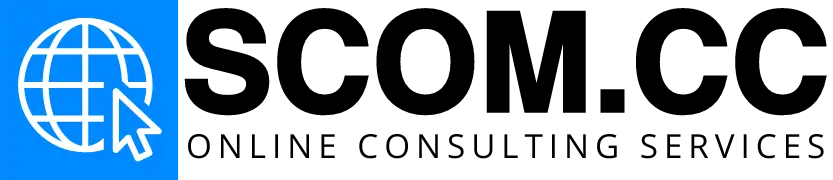
Leave a Reply