The Benefits of Cloud Computing for Small Businesses

- The Benefits of Cloud Computing for Small Businesses
- Cost Savings and Financial Flexibility
- Scalability and Flexibility
- Enhanced Collaboration and Accessibility
- Improved Data Security
- Enhanced Performance and Reliability
- Streamlined IT Management
- Competitive Advantage
- Environmental Sustainability
- Support for Remote Work and Flexibility
- Integration and Automation
- Summary Table
-
FAQ
- What are the main cost benefits of cloud computing for small businesses?
- How does cloud computing enhance collaboration within a small business?
- What security measures are typically included in cloud computing services?
- How can small businesses benefit from the scalability of cloud computing?
- What role does cloud computing play in supporting remote work?
- How does cloud computing contribute to environmental sustainability?
- What integration and automation benefits does cloud computing offer?
The Benefits of Cloud Computing for Small Businesses
Cloud computing has transformed how businesses operate, providing scalable, flexible, and cost-effective solutions for a variety of needs. For small businesses, cloud computing offers a host of benefits that can drive efficiency, enhance security, and support growth. This article explores the key benefits of cloud computing for small businesses and how leveraging cloud services can lead to significant advantages.
Cost Savings and Financial Flexibility
One of the most compelling benefits of cloud computing for small businesses is the potential for cost savings. Traditional IT infrastructure requires significant upfront investment in hardware and software, along with ongoing maintenance costs. Cloud computing changes this dynamic in several ways:
Reduced Capital Expenditure
- No Upfront Hardware Costs: Cloud services eliminate the need to purchase expensive servers and storage devices. Instead, businesses pay for what they use on a subscription or pay-as-you-go basis.
- Lower Software Costs: Cloud providers often include software updates and maintenance in their service packages, reducing the need for additional software purchases or upgrades.
Operational Expenses
- Predictable Costs: Cloud services offer predictable monthly or annual fees, making budgeting easier and avoiding unexpected costs related to hardware failures or upgrades.
- Pay-as-You-Go: Businesses only pay for the resources they actually use, which can lead to significant savings compared to maintaining underutilized infrastructure.
By shifting to cloud computing, small businesses can reduce capital expenditures and benefit from predictable, scalable operational expenses.
Scalability and Flexibility
Cloud computing offers unparalleled scalability and flexibility, allowing businesses to adjust their resources based on current needs without long-term commitments.
Scalable Resources
- On-Demand Scaling: Cloud services enable businesses to scale their resources up or down based on demand. For example, during peak periods, businesses can quickly add more computing power or storage capacity.
- Resource Management: Businesses can easily allocate resources where they are needed most, ensuring optimal performance and cost efficiency.
Flexibility in Operations
- Adapt to Change: Cloud computing allows businesses to adapt quickly to changing market conditions or business needs, such as launching new products or entering new markets.
- Experimentation: Small businesses can experiment with new technologies or services without the risk of significant financial investment or long-term commitments.
The scalability and flexibility provided by cloud computing support growth and adaptation, helping small businesses stay competitive and responsive.
Enhanced Collaboration and Accessibility
Cloud computing enhances collaboration and accessibility, enabling teams to work together more effectively and access information from anywhere.
Collaboration Tools
- Real-Time Collaboration: Cloud-based tools, such as document editors and project management platforms, allow multiple users to work on the same document or project simultaneously, improving productivity and teamwork.
- File Sharing: Cloud storage solutions enable easy sharing of files and documents with team members, clients, or partners, streamlining communication and collaboration.
Accessibility
- Remote Access: Employees can access cloud-based applications and data from any location with an internet connection, facilitating remote work and supporting a flexible work environment.
- Device Compatibility: Cloud services are often accessible from various devices, including laptops, smartphones, and tablets, ensuring that users can work effectively regardless of their device.
By leveraging cloud computing, small businesses can enhance collaboration and provide greater accessibility, leading to improved efficiency and employee satisfaction.
Improved Data Security
Data security is a critical concern for small businesses, and cloud computing offers robust security measures to protect sensitive information.
Advanced Security Measures
- Encryption: Cloud providers often use advanced encryption methods to protect data both in transit and at rest, reducing the risk of unauthorized access.
- Access Controls: Cloud services include features for managing user access and permissions, ensuring that only authorized personnel can access sensitive information.
Disaster Recovery and Backup
- Automated Backups: Many cloud providers offer automated backup solutions, ensuring that data is regularly backed up and can be restored in case of a failure or data loss.
- Disaster Recovery: Cloud computing includes disaster recovery options, allowing businesses to quickly recover from unexpected events such as hardware failures or cyber-attacks.
Cloud computing enhances data security through advanced measures and robust disaster recovery options, providing peace of mind for small businesses.
Enhanced Performance and Reliability
Cloud computing improves performance and reliability by leveraging the infrastructure and expertise of cloud providers.
High Availability
- Redundant Systems: Cloud providers typically use redundant systems and data centers to ensure high availability and minimize downtime.
- Service Level Agreements (SLAs): Many cloud providers offer SLAs that guarantee a certain level of uptime and performance, ensuring that services are reliable and meet business needs.
Performance Optimization
- Global Reach: Cloud services often have a global network of data centers, allowing for faster and more reliable access to applications and data regardless of location.
- Load Balancing: Cloud providers use load balancing techniques to distribute traffic across multiple servers, optimizing performance and preventing bottlenecks.
The enhanced performance and reliability of cloud computing support seamless operations and ensure that businesses can deliver high-quality services to their customers.
Streamlined IT Management
Cloud computing simplifies IT management by offloading many of the responsibilities associated with maintaining and managing infrastructure.
Reduced IT Burden
- Maintenance and Updates: Cloud providers handle infrastructure maintenance and updates, allowing businesses to focus on core activities without worrying about hardware failures or software patches.
- Technical Support: Cloud services often include access to technical support and customer service, providing assistance with any issues that may arise.
Simplified Deployment
- Rapid Deployment: Cloud services enable rapid deployment of applications and services, reducing the time required to get new solutions up and running.
- Centralized Management: Many cloud platforms offer centralized management interfaces, allowing businesses to easily monitor and manage their resources from a single location.
By leveraging cloud computing, small businesses can streamline IT management, reduce the burden on internal IT teams, and accelerate deployment of new solutions.
Competitive Advantage
Cloud computing can provide a competitive advantage by offering advanced technologies and capabilities that may be otherwise out of reach for small businesses.
Access to Advanced Technologies
- Innovative Solutions: Cloud providers offer access to cutting-edge technologies, such as artificial intelligence, machine learning, and big data analytics, enabling businesses to leverage these innovations without significant investment.
- Scalable Infrastructure: Cloud services provide scalable infrastructure that can support complex applications and workloads, allowing businesses to compete with larger organizations.
Faster Time-to-Market
- Agility: The flexibility and scalability of cloud computing enable businesses to quickly develop and launch new products or services, reducing time-to-market and enhancing competitiveness.
- Experimentation: Cloud computing allows businesses to experiment with new technologies and solutions, fostering innovation and keeping ahead of industry trends.
By utilizing cloud computing, small businesses can gain access to advanced technologies and accelerate their time-to-market, gaining a competitive edge in their industry.
Environmental Sustainability
Cloud computing contributes to environmental sustainability by optimizing resource usage and reducing energy consumption.
Efficient Resource Utilization
- Resource Pooling: Cloud providers use resource pooling techniques to maximize the efficiency of their data centers, reducing waste and optimizing energy use.
- Virtualization: Virtualization technologies enable multiple virtual machines to run on a single physical server, improving hardware utilization and reducing the overall energy footprint.
Green Initiatives
- Renewable Energy: Many cloud providers are committed to using renewable energy sources to power their data centers, further reducing the environmental impact.
- Carbon Offsetting: Some cloud providers invest in carbon offset programs to mitigate the environmental impact of their operations.
Cloud computing supports environmental sustainability through efficient resource utilization and green initiatives, contributing to a reduced carbon footprint for small businesses.
Support for Remote Work and Flexibility
The rise of remote work has made cloud computing even more valuable, providing the tools and infrastructure needed to support a distributed workforce.
Remote Work Enablement
- Cloud Applications: Cloud-based applications allow employees to access essential tools and resources from anywhere, facilitating remote work and collaboration.
- Virtual Desktops: Cloud-based virtual desktops enable employees to access a consistent work environment regardless of their physical location.
Flexible Work Arrangements
- Work-Life Balance: Cloud computing supports flexible work arrangements, allowing employees to work from different locations and manage their work schedules more effectively.
- Scalability for Remote Teams: Cloud services can easily scale to accommodate remote teams, providing the necessary resources and support for distributed workforces.
Cloud computing enhances support for remote work and flexibility, contributing to improved work-life balance and accommodating evolving workforce needs.
Integration and Automation
Cloud computing offers integration and automation capabilities that streamline business processes and improve efficiency.
Integration with Other Systems
- API Integration: Cloud services often provide APIs that allow for seamless integration with other business systems, such as CRM, ERP, and marketing platforms.
- Data Synchronization: Cloud-based solutions enable real-time data synchronization across different systems and applications, ensuring consistency and accuracy.
Automation of Processes
- Workflow Automation: Cloud services offer tools for automating routine tasks and workflows, reducing manual effort and increasing efficiency.
- Task Scheduling: Automation features allow businesses to schedule and manage tasks, such as backups or updates, without manual intervention.
By leveraging cloud computing, small businesses can integrate their systems, automate processes, and streamline operations, leading to increased efficiency and productivity.
Summary Table
| Aspect | Description | Key Benefits |
|---|---|---|
| Cost Savings and Financial Flexibility | Reduces capital expenditure on hardware and software, offers predictable and scalable operational expenses. | Lower upfront costs, predictable budgeting, pay-as-you-go model. |
| Scalability and Flexibility | Provides on-demand scaling of resources and adaptability to changing needs. | Easy to scale resources, adapt to market changes, and experiment. |
| Enhanced Collaboration and Accessibility | Improves team collaboration and allows access to data from any location. | Real-time collaboration, remote access, device compatibility. |
| Improved Data Security | Offers advanced security measures and disaster recovery solutions. | Data encryption, access controls, automated backups, and recovery. |
| Enhanced Performance and Reliability | Provides high availability, performance optimization, and global reach. | Reduced downtime, faster access, load balancing. |
| Streamlined IT Management | Simplifies IT management with reduced maintenance and support. | Less IT burden, rapid deployment, centralized management. |
| Competitive Advantage | Grants access to advanced technologies and supports faster time-to-market. | Access to innovations, improved competitiveness. |
| Environmental Sustainability | Promotes efficient resource use and supports green initiatives. | Reduced carbon footprint, use of renewable energy. |
| Support for Remote Work and Flexibility | Facilitates remote work and flexible work arrangements. | Enhanced work-life balance, scalable remote team support. |
| Integration and Automation | Enables seamless integration and automation of business processes. | Improved efficiency, real-time data synchronization, workflow automation. |
FAQ
What are the main cost benefits of cloud computing for small businesses?
Cloud computing reduces capital expenditures by eliminating the need for costly hardware and software investments. It also offers predictable operational expenses through subscription-based or pay-as-you-go pricing models.
How does cloud computing enhance collaboration within a small business?
Cloud computing improves collaboration by providing real-time collaboration tools, file sharing capabilities, and remote access to documents and applications, allowing teams to work together more effectively regardless of location.
What security measures are typically included in cloud computing services?
Cloud computing services often include advanced security measures such as data encryption, access controls, automated backups, and disaster recovery options to protect sensitive information and ensure data integrity.
How can small businesses benefit from the scalability of cloud computing?
Scalability allows small businesses to adjust their resources based on current needs, such as adding or reducing computing power or storage. This flexibility helps businesses manage costs and adapt to changing market conditions.
What role does cloud computing play in supporting remote work?
Cloud computing supports remote work by enabling access to cloud-based applications and data from any location with an internet connection. It also provides tools for virtual desktops and remote collaboration.
How does cloud computing contribute to environmental sustainability?
Cloud computing promotes environmental sustainability through efficient resource utilization, virtualization, and the use of renewable energy sources. Many cloud providers invest in green initiatives to reduce their environmental impact.
What integration and automation benefits does cloud computing offer?
Cloud computing facilitates integration with other business systems through APIs and enables automation of routine tasks and workflows, improving efficiency and reducing manual effort.
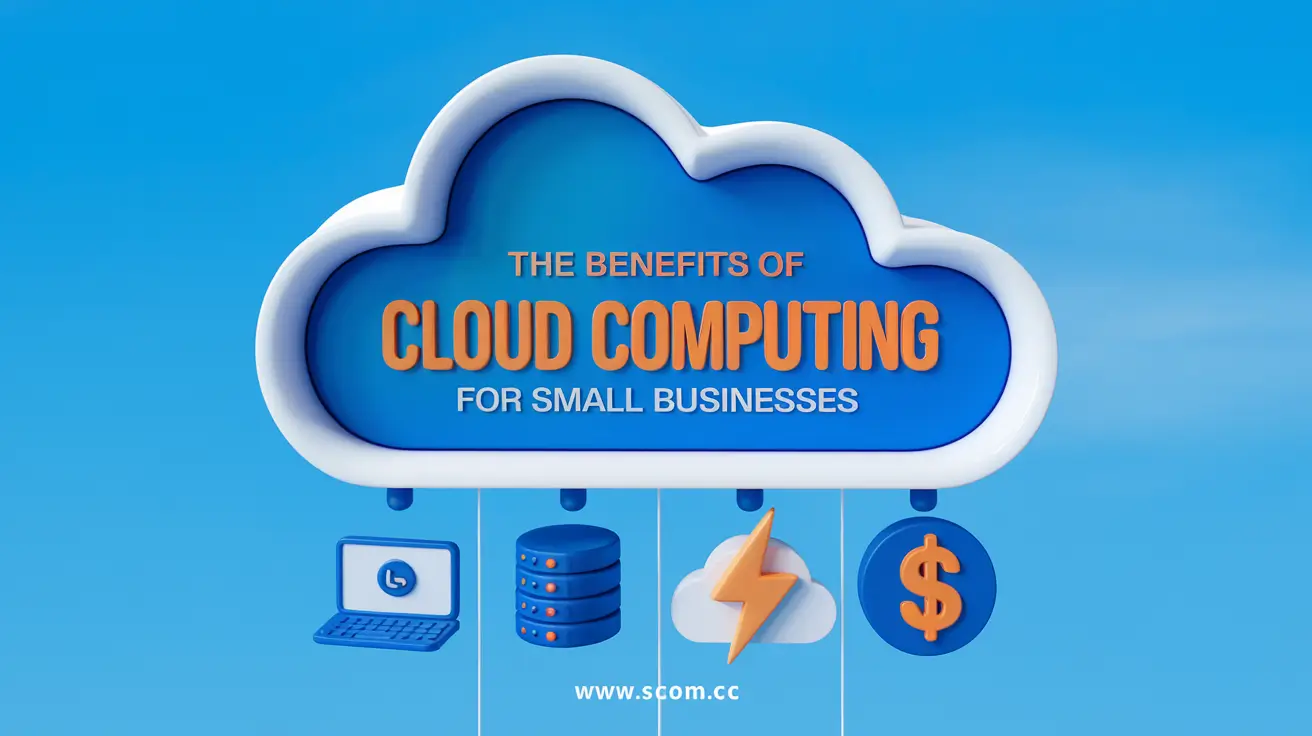
If you enjoyed this article and found it valuable, we encourage you to explore our news and valuable information section, where you'll find more relevant and up-to-date content that may pique your interest. Additionally, if you are seeking advice or need guidance on a specific topic, we suggest visiting our services section. There, you will find a variety of options designed to assist and support you in addressing your needs. Feel free to check out both sections to get the information and assistance that best suits your requirements.
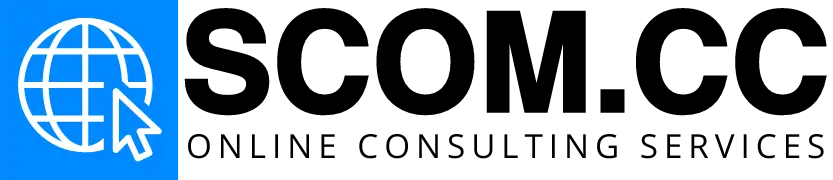
Leave a Reply