The Role of Process Automation in Improving Operations

- The Role of Process Automation in Improving Operations
- What is process automation, and how does it improve operations?
- What are the key benefits of implementing process automation in a business?
- What are the common challenges faced during the adoption of process automation?
- How can businesses measure the success of their process automation efforts?
- What are some real-world examples of successful process automation implementations?
-
What tools and technologies are essential for effective process automation?
- Robotic Process Automation (RPA)
- Workflow Automation
- Business Process Management (BPM) Systems
- Artificial Intelligence (AI)
- Cloud Computing
- Integration Platforms
- Data Analytics Tools
- Document Management Systems
- Customer Relationship Management (CRM) Systems
- Enterprise Resource Planning (ERP) Systems
- How does process automation impact employee roles and responsibilities?
- What are the best practices for integrating process automation into existing systems?
- How can small and medium-sized enterprises (SMEs) leverage process automation?
- What future trends in process automation should businesses be aware of?
- Summary Table
-
FAQ
- What is process automation?
- How does process automation benefit businesses?
- What are common challenges in adopting process automation?
- How can businesses measure the success of process automation?
- Can you provide examples of successful process automation?
- What tools are essential for process automation?
- How does process automation affect employee roles?
The Role of Process Automation in Improving Operations
What is process automation, and how does it improve operations?
Process automation refers to the use of technology to perform tasks or processes with minimal human intervention. It aims to streamline workflows, reduce errors, and enhance efficiency. By automating repetitive and time-consuming tasks, businesses can focus on more strategic activities, ultimately improving their overall operations.
Definition and Overview
At its core, process automation involves deploying software, systems, and tools to automate routine tasks that were previously executed manually. This includes activities such as data entry, scheduling, and report generation. By eliminating manual effort, process automation helps in reducing operational costs and increasing productivity.
Key Advantages
- Increased Efficiency: Automated systems can process tasks faster than humans, leading to significant time savings.
- Reduced Errors: Automation minimizes the risk of human errors, enhancing accuracy and consistency.
- Cost Savings: By reducing the need for manual labor, businesses can cut operational costs.
- Enhanced Productivity: Employees can focus on more complex tasks that require human judgment, rather than routine processes.
Examples of Process Automation
- Data Entry Automation: Tools that automatically input data into databases, reducing the need for manual data entry.
- Customer Service Bots: Automated systems that handle customer inquiries and support requests without human intervention.
- Workflow Automation: Systems that manage and streamline business workflows, ensuring tasks are completed efficiently.
Implementation Strategies
To effectively implement process automation, businesses should:
- Identify Repetitive Tasks: Determine which tasks are suitable for automation.
- Choose the Right Tools: Select software and tools that align with business needs.
- Monitor and Adjust: Regularly review automated processes to ensure they meet desired outcomes.
Impact on Operations
Process automation significantly enhances operational efficiency by optimizing workflows and minimizing manual intervention. This leads to faster processing times, improved accuracy, and better resource allocation, ultimately benefiting the overall business performance.
What are the key benefits of implementing process automation in a business?
Implementing process automation in a business can lead to numerous benefits, transforming how operations are conducted and improving overall performance.
Improved Efficiency
Process automation helps streamline repetitive tasks, allowing processes to be executed faster and more accurately. Automated systems can handle high volumes of work without fatigue, leading to quicker turnaround times.
Enhanced Accuracy
By eliminating manual intervention, process automation reduces the likelihood of errors. Automated systems follow predefined rules and logic, ensuring consistent and accurate results across operations.
Cost Reduction
Automation can lead to significant cost savings by minimizing the need for manual labor and reducing operational overhead. Automated processes often require less maintenance and can operate around the clock, further cutting costs.
Increased Productivity
With routine tasks automated, employees can focus on more strategic and value-added activities. This shift enhances overall productivity and allows staff to contribute to higher-level business goals.
Better Resource Allocation
Automated systems help in optimal resource allocation by managing tasks efficiently. This ensures that resources are directed towards areas that require human intervention and strategic decision-making.
Scalability
Process automation provides businesses with the flexibility to scale operations without proportional increases in workforce or resources. Automated systems can handle growing workloads with minimal additional costs.
Consistent Quality
Automated processes ensure that tasks are performed uniformly every time, maintaining high quality and adherence to standards. This consistency is crucial for maintaining customer satisfaction and regulatory compliance.
Enhanced Data Management
Automation improves data management by streamlining data collection, processing, and reporting. This leads to better insights and more informed decision-making based on accurate and timely information.
Competitive Advantage
Businesses that adopt automation can gain a competitive edge by improving their operational efficiency and reducing costs. This allows them to offer better services and products, staying ahead in the market.
Improved Customer Experience
Automated systems can enhance customer interactions by providing faster responses and more accurate information. This leads to a better overall customer experience and increased satisfaction.
What are the common challenges faced during the adoption of process automation?
Adopting process automation can bring numerous benefits, but it also presents several challenges that businesses need to address for successful implementation.
Resistance to Change
One of the primary challenges is resistance to change from employees who may fear job loss or changes to their roles. Effective communication and change management strategies are essential to address these concerns and ensure smooth adoption.
High Initial Costs
The initial investment in automation technologies can be significant. Businesses need to carefully evaluate the return on investment and consider both short-term costs and long-term benefits.
Integration Issues
Integrating new automation systems with existing processes and legacy systems can be complex. Ensuring compatibility and smooth data flow between systems is crucial for effective automation.
Skill Gaps
Successful automation requires specialized skills and knowledge. Businesses may need to invest in training or hire new talent to manage and maintain automation systems effectively.
Data Security
Automated systems handle large volumes of data, which raises concerns about data security and privacy. Implementing robust security measures and compliance protocols is vital to protect sensitive information.
Process Complexity
Not all processes are suitable for automation. Complex or non-standardized processes may require significant customization, which can be challenging and time-consuming.
Maintenance and Support
Automated systems require ongoing maintenance and support to ensure they function correctly. Businesses need to allocate resources for regular updates, troubleshooting, and technical support.
Scalability Challenges
Scaling automation solutions to accommodate business growth can present challenges. Businesses need to plan for scalability and ensure that automation systems can adapt to changing requirements.
Measuring Success
Quantifying the success of automation initiatives can be difficult. Businesses need to establish clear metrics and benchmarks to evaluate the effectiveness of automation and make data-driven decisions.
Change Management
Implementing process automation involves changes to workflows and job roles. Effective change management practices are essential to facilitate smooth transitions and ensure employee buy-in.
How can businesses measure the success of their process automation efforts?
Measuring the success of process automation is crucial to evaluate its impact and ensure that it meets business objectives. Businesses should use a combination of quantitative and qualitative metrics to assess effectiveness.
Key Performance Indicators (KPIs)
- Time Savings: Measure the reduction in time required to complete automated tasks compared to manual processes.
- Cost Savings: Evaluate the cost reduction achieved through automation, including labor and operational costs.
- Error Rate: Track the reduction in errors and defects resulting from automation.
- Productivity Gains: Assess improvements in productivity and output due to automation.
Process Efficiency
Analyze the efficiency of automated processes by comparing cycle times, throughput, and process durations before and after automation. This helps in understanding the impact on overall workflow efficiency.
Employee Feedback
Gather feedback from employees to assess their experience with automation. Understanding their perspectives can provide insights into how automation affects their roles and identify areas for improvement.
Customer Satisfaction
Evaluate customer satisfaction by monitoring service levels, response times, and overall experience. Automation should enhance customer interactions and lead to higher satisfaction levels.
Financial Metrics
Review financial metrics such as return on investment (ROI), cost-benefit analysis, and payback period to assess the financial impact of automation on the business.
Compliance and Accuracy
Ensure that automation systems adhere to regulatory requirements and maintain accuracy in data processing and reporting. Compliance metrics are important for industries with stringent regulations.
System Reliability
Monitor the reliability and uptime of automation systems. High system availability and minimal downtime indicate successful implementation and ongoing performance.
Scalability
Assess the ability of automation solutions to scale with business growth. Successful automation should adapt to increasing workloads and changing requirements without significant additional costs.
Innovation and Improvement
Evaluate how automation contributes to innovation and continuous improvement. Automation should enable businesses to explore new opportunities and enhance their competitive advantage.
Strategic Alignment
Ensure that automation initiatives align with overall business strategy and goals. Successful automation should support strategic objectives and drive long-term success.
What are some real-world examples of successful process automation implementations?
Real-world examples of process automation highlight its impact on various industries and demonstrate how businesses can achieve significant improvements in operations.
Case Study: Manufacturing
Company: Tesla
Automation: Tesla implemented robotics and automation in its manufacturing processes to streamline production and increase efficiency.
Impact: The use of automated assembly lines and robotic systems has led to faster production cycles, reduced costs, and improved product quality.
Case Study: Retail
Company: Amazon
Automation: Amazon employs automation in its fulfillment centers through robotic systems and conveyor belts to handle inventory and order processing.
Impact: Automation has enabled Amazon to handle large volumes of orders quickly and accurately, improving delivery times and customer satisfaction.
Case Study: Healthcare
Company: Cleveland Clinic
Automation: Cleveland Clinic implemented electronic health records (EHR) and automated patient scheduling systems to enhance healthcare delivery.
Impact: Automation has improved patient care by streamlining administrative tasks, reducing errors, and providing better access to medical information.
Case Study: Financial Services
Company: JPMorgan Chase
Automation: JPMorgan Chase uses automation for processing financial transactions, fraud detection, and compliance monitoring.
Impact: Automation has increased transaction processing speed, enhanced fraud detection capabilities, and improved regulatory compliance.
Case Study: Telecommunications
Company: Vodafone
Automation: Vodafone implemented automated customer service systems, including chatbots and virtual assistants, to handle customer inquiries and support.
Impact: Automation has reduced response times, improved customer service efficiency, and allowed human agents to focus on more complex issues.
Case Study: Logistics
Company: DHL
Automation: DHL uses automation in its logistics operations, including automated sorting systems and inventory management.
Impact: Automation has optimized warehouse operations, reduced processing times, and improved accuracy in order fulfillment.
Case Study: Education
Company: Pearson
Automation: Pearson implemented automated grading systems and online learning platforms to enhance educational delivery and assessment.
Impact: Automation has streamlined grading processes, provided personalized learning experiences, and increased efficiency in educational content delivery.
Case Study: Energy
Company: Shell
Automation: Shell employs automation for monitoring and controlling energy production processes, including predictive maintenance and remote monitoring.
Impact: Automation has improved operational efficiency, reduced downtime, and enhanced safety in energy production.
Case Study: Hospitality
Company: Marriott International
Automation: Marriott International uses automation for guest check-in/check-out processes and reservation management.
Impact: Automation has streamlined hotel operations, enhanced guest experience, and improved operational efficiency.
Case Study: Government
Company: U.S. Social Security Administration
Automation: The U.S. Social Security Administration implemented automated systems for processing claims and managing benefits.
Impact: Automation has improved processing efficiency, reduced wait times for claimants, and enhanced accuracy in benefits administration.
What tools and technologies are essential for effective process automation?
Effective process automation relies on a variety of tools and technologies that enable businesses to streamline operations and achieve their automation goals.
Robotic Process Automation (RPA)
RPA tools are designed to automate repetitive tasks by mimicking human interactions with software applications. Popular RPA tools include UiPath, Automation Anywhere, and Blue Prism.
Workflow Automation
Workflow automation tools help in designing and managing automated workflows that span multiple systems and processes. Examples include Monday.com, Asana, and Trello.
Business Process Management (BPM) Systems
BPM systems provide a comprehensive approach to automating and optimizing business processes. Notable BPM tools include IBM BPM, Appian, and Pega.
Artificial Intelligence (AI)
AI technologies, such as machine learning and natural language processing, enhance automation by enabling systems to learn and make decisions. Key AI tools include TensorFlow, Microsoft Azure AI, and Google Cloud AI.
Cloud Computing
Cloud-based automation solutions offer scalability and flexibility for deploying automation tools and managing data. Major cloud platforms include Amazon Web Services (AWS), Microsoft Azure, and Google Cloud Platform.
Integration Platforms
Integration platforms facilitate seamless connectivity between different systems and applications. Tools like Zapier, MuleSoft, and Dell Boomi are commonly used for integration purposes.
Data Analytics Tools
Data analytics tools help in monitoring and analyzing automation performance. Examples include Tableau, Power BI, and Google Analytics.
Document Management Systems
Document management systems automate the processing and management of documents, such as invoices and contracts. Tools like DocuSign, Adobe Acrobat, and Box are widely used.
Customer Relationship Management (CRM) Systems
CRM systems automate customer interactions and manage relationships. Popular CRM tools include Salesforce, HubSpot, and Zoho CRM.
Enterprise Resource Planning (ERP) Systems
ERP systems integrate various business processes and automate tasks across departments. Notable ERP solutions include SAP, Oracle ERP, and Microsoft Dynamics.
How does process automation impact employee roles and responsibilities?
Process automation can significantly affect employee roles and responsibilities, leading to changes in how work is performed and the skills required.
Role Transformation
Automation often transforms traditional job roles by shifting routine tasks from humans to machines. Employees may transition from performing repetitive tasks to focusing on higher-value activities that require creativity and problem-solving.
Skill Requirements
As automation takes over routine tasks, employees may need to acquire new skills to manage and interact with automated systems. Skills in technology, data analysis, and process management become increasingly important.
Increased Efficiency
Employees can benefit from automation by having more time to concentrate on strategic and value-added tasks. This increased efficiency can lead to enhanced job satisfaction and opportunities for professional growth.
Collaboration with Technology
Employees will need to work closely with automation technologies, such as managing and configuring systems or analyzing data generated by automated processes. Collaboration between human and machine becomes a key aspect of modern work environments.
Change Management
Effective change management is essential to address employee concerns and ensure a smooth transition to automated processes. Providing training and support helps employees adapt to new roles and responsibilities.
Job Creation
While automation may reduce the need for certain manual tasks, it can also create new job opportunities in areas such as system management, data analysis, and process optimization. Businesses need to focus on reskilling and upskilling their workforce to align with these changes.
Enhanced Decision-Making
Automated systems provide employees with valuable insights and data that can support better decision-making. Employees can leverage these insights to make informed choices and drive business improvements.
Improved Job Quality
Automation can enhance job quality by reducing the burden of repetitive tasks and allowing employees to engage in more meaningful and challenging work. This can lead to greater job satisfaction and retention.
Strategic Focus
With routine tasks automated, employees can focus on strategic initiatives and innovation. This shift enables businesses to pursue new opportunities and stay competitive in the market.
Employee Well-being
Automation can contribute to improved employee well-being by reducing the stress and fatigue associated with repetitive tasks. Employees are more likely to experience job satisfaction and work-life balance as a result.
What are the best practices for integrating process automation into existing systems?
Integrating process automation into existing systems requires careful planning and execution to ensure successful implementation and seamless operation.
Assess Current Processes
Before implementing automation, evaluate existing processes to identify areas that can benefit from automation. Map out workflows, identify bottlenecks, and assess the potential impact of automation.
Set Clear Objectives
Define clear objectives for automation, including goals, expected outcomes, and success metrics. Having well-defined objectives helps in selecting appropriate tools and measuring the effectiveness of automation.
Choose the Right Tools
Select automation tools and technologies that align with your business needs and existing systems. Consider factors such as compatibility, scalability, and ease of integration.
Plan for Integration
Develop a detailed integration plan that outlines how automation will be incorporated into existing systems. Address potential challenges, such as data compatibility and system interoperability, to ensure a smooth integration process.
Pilot Testing
Conduct pilot tests to evaluate the performance of automation solutions in a controlled environment. Use pilot testing to identify and resolve any issues before full-scale implementation.
Provide Training
Offer training to employees on how to use and manage automated systems. Ensuring that staff are familiar with new technologies and processes is essential for successful integration.
Monitor Performance
Continuously monitor the performance of automated processes to ensure they are functioning as intended. Use performance metrics and feedback to make necessary adjustments and improvements.
Ensure Data Security
Implement robust data security measures to protect sensitive information and ensure compliance with relevant regulations. Regularly review and update security protocols to address emerging threats.
Foster Collaboration
Encourage collaboration between IT teams, process owners, and other stakeholders involved in automation. Effective communication and teamwork are crucial for addressing challenges and achieving integration goals.
Review and Optimize
Regularly review automated processes to identify opportunities for optimization. Continuous improvement ensures that automation remains effective and aligned with evolving business needs.
How can small and medium-sized enterprises (SMEs) leverage process automation?
Small and medium-sized enterprises (SMEs) can benefit from process automation by enhancing efficiency, reducing costs, and improving overall operations. Here are some strategies for SMEs to leverage automation effectively:
Identify Key Areas for Automation
SMEs should start by identifying key areas where automation can have the most impact. Focus on repetitive and time-consuming tasks that can be automated to achieve quick wins and demonstrate value.
Choose Scalable Solutions
Select automation tools and solutions that are scalable and affordable for SMEs. Cloud-based solutions and subscription-based models can provide cost-effective options for small businesses.
Start Small
Begin with small-scale automation projects to test and validate the effectiveness of automation solutions. Gradually expand automation efforts based on successful outcomes and demonstrated benefits.
Leverage Pre-Built Solutions
Take advantage of pre-built automation solutions and templates that are designed for specific industries or business functions. These solutions can simplify implementation and reduce the need for custom development.
Utilize Integration Platforms
Use integration platforms to connect existing systems and automate data flows between applications. Integration tools can streamline processes and enhance overall efficiency.
Invest in Training
Provide training and support to employees to ensure they can effectively use and manage automation tools. Training helps employees adapt to new technologies and maximize the benefits of automation.
Monitor and Measure
Regularly monitor and measure the performance of automated processes to assess their impact. Use key performance indicators (KPIs) to evaluate success and make data-driven decisions for further improvements.
Seek Professional Advice
Consult with automation experts or vendors to gain insights and recommendations tailored to your business needs. Professional advice can help SMEs make informed decisions and avoid common pitfalls.
Emphasize ROI
Focus on the return on investment (ROI) when evaluating automation solutions. Consider both short-term and long-term benefits, including cost savings, efficiency gains, and improved customer satisfaction.
Stay Agile
Remain agile and adaptable as automation technologies and business needs evolve. Continuously review and adjust automation strategies to stay aligned with changing requirements and market conditions.
What future trends in process automation should businesses be aware of?
As process automation continues to evolve, businesses should stay informed about emerging trends and technologies that can shape the future of automation.
Artificial Intelligence and Machine Learning
AI and machine learning are driving advancements in process automation by enabling systems to learn from data and make intelligent decisions. Businesses should explore AI-driven automation solutions to enhance capabilities and achieve greater efficiencies.
Robotic Process Automation (RPA) Evolution
RPA technology is evolving with new features and capabilities, including advanced analytics and integration with AI. Businesses should stay updated on RPA trends to leverage its full potential and drive innovation.
Hyperautomation
Hyperautomation involves the use of multiple automation technologies, including RPA, AI, and BPM, to create end-to-end automation solutions. This trend emphasizes comprehensive automation strategies that span across entire business processes.
Intelligent Document Processing
Intelligent document processing leverages AI to automate the extraction and processing of information from documents. This trend is transforming how businesses handle data entry, compliance, and document management.
Cloud-Based Automation
Cloud-based automation solutions are becoming increasingly popular due to their scalability and flexibility. Businesses should consider cloud-based automation tools to adapt to changing requirements and optimize resources.
Process Mining
Process mining involves analyzing and visualizing business processes to identify inefficiencies and opportunities for automation. This trend helps businesses gain insights into process performance and drive continuous improvement.
Automation in Cybersecurity
Automation is playing a key role in enhancing cybersecurity by detecting and responding to threats in real-time. Businesses should explore automation solutions to strengthen their cybersecurity posture and protect against emerging threats.
Low-Code and No-Code Platforms
Low-code and no-code platforms enable users to create and deploy automation solutions with minimal coding expertise. These platforms are empowering businesses to build custom automation applications quickly and cost-effectively.
Edge Computing
Edge computing involves processing data closer to its source, reducing latency and improving real-time decision-making. Businesses should consider edge computing for applications that require fast and responsive automation solutions.
Industry-Specific Automation
Industry-specific automation solutions are tailored to the unique needs and requirements of different sectors. Businesses should explore automation technologies designed for their industry to address specific challenges and opportunities.
Summary Table
| Question | Key Points |
|---|---|
| What is process automation, and how does it improve operations? | Streamlines workflows, reduces errors, increases efficiency, and lowers costs. |
| What are the key benefits of implementing process automation in a business? | Improved efficiency, accuracy, cost reduction, productivity, and scalability. |
| What are the common challenges faced during the adoption of process automation? | Resistance to change, high initial costs, integration issues, skill gaps, and data security concerns. |
| How can businesses measure the success of their process automation efforts? | KPIs, process efficiency, employee feedback, customer satisfaction, financial metrics. |
| What are some real-world examples of successful process automation implementations? | Examples from manufacturing, retail, healthcare, financial services, and more. |
| What tools and technologies are essential for effective process automation? | RPA, workflow automation, BPM systems, AI, cloud computing, and more. |
| How does process automation impact employee roles and responsibilities? | Role transformation, increased efficiency, skill requirements, and job quality improvements. |
| What are the best practices for integrating process automation into existing systems? | Assess current processes, set clear objectives, choose the right tools, and monitor performance. |
| How can small and medium-sized enterprises (SMEs) leverage process automation? | Identify key areas, start small, leverage pre-built solutions, invest in training, and focus on ROI. |
| What future trends in process automation should businesses be aware of? | AI, RPA evolution, hyperautomation, cloud-based automation, and industry-specific solutions. |
FAQ
What is process automation?
Process automation involves using technology to perform tasks with minimal human intervention, aiming to increase efficiency and reduce errors.
How does process automation benefit businesses?
It improves efficiency, reduces costs, increases accuracy, and allows employees to focus on higher-value tasks.
What are common challenges in adopting process automation?
Challenges include resistance to change, high initial costs, integration issues, and data security concerns.
How can businesses measure the success of process automation?
Success can be measured through KPIs, process efficiency, employee feedback, and financial metrics.
Can you provide examples of successful process automation?
Examples include Tesla's manufacturing automation, Amazon's fulfillment centers, and Cleveland Clinic's electronic health records.
What tools are essential for process automation?
Key tools include RPA, workflow automation platforms, BPM systems, AI technologies, and cloud computing solutions.
How does process automation affect employee roles?
It transforms roles by shifting repetitive tasks to machines, requiring new skills, and allowing employees to focus on strategic activities.

If you enjoyed this article and found it valuable, we encourage you to explore our news and valuable information section, where you'll find more relevant and up-to-date content that may pique your interest. Additionally, if you are seeking advice or need guidance on a specific topic, we suggest visiting our services section. There, you will find a variety of options designed to assist and support you in addressing your needs. Feel free to check out both sections to get the information and assistance that best suits your requirements.
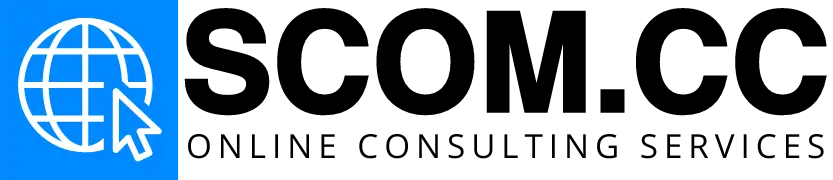
Leave a Reply