Top CRM Features That Can Transform Your Business

- Top CRM Features That Can Transform Your Business
- Contact Management
- Sales Automation
- Marketing Automation
- Customer Service and Support
- Analytics and Reporting
- Mobile Accessibility
- Integration Capabilities
- Customization and Personalization
- Data Security and Compliance
- Collaboration Tools
- Summary Table
-
FAQ
- What is the importance of contact management in a CRM system?
- How does sales automation benefit a sales team?
- What are the advantages of marketing automation?
- How does a CRM system enhance customer service and support?
- What role do analytics and reporting play in a CRM system?
- Why is mobile accessibility important for a CRM system?
- What should businesses consider when evaluating CRM integration capabilities?
- How can customization and personalization features benefit a CRM system?
- What are the key aspects of data security and compliance in a CRM system?
- How do collaboration tools within a CRM system improve business operations?
Top CRM Features That Can Transform Your Business
Customer Relationship Management (CRM) systems have evolved beyond their original purpose of tracking customer interactions. Modern CRM systems offer a suite of features designed to streamline business processes, enhance customer experiences, and drive growth. Here, we explore the top CRM features that can transform your business and explain how each one contributes to improved efficiency and effectiveness.
Contact Management
Contact Management is a fundamental feature of CRM systems that allows businesses to store, organize, and manage customer information in a centralized database. This feature enables:
- Comprehensive Customer Profiles: Store detailed information about customers, including contact details, purchase history, communication preferences, and more.
- Enhanced Communication: Access a complete view of past interactions, helping sales and support teams personalize their communication and follow-ups.
- Segmentation: Organize contacts into lists or groups based on criteria such as demographics, behavior, or purchase history for targeted marketing.
Benefits:
- Streamlines customer data management
- Improves communication and relationship building
- Facilitates targeted marketing campaigns
Sales Automation
Sales Automation streamlines and automates repetitive sales tasks, allowing sales teams to focus on high-value activities. Key aspects of sales automation include:
- Lead Scoring and Management: Automatically score and prioritize leads based on predefined criteria, ensuring that high-potential leads receive timely follow-ups.
- Automated Follow-Ups: Schedule and automate follow-up emails, calls, and reminders, reducing the risk of missed opportunities.
- Pipeline Management: Visualize and manage the sales pipeline with real-time updates, tracking deals through various stages from initial contact to closing.
Benefits:
- Increases sales productivity
- Reduces administrative workload
- Enhances lead and opportunity management
Marketing Automation
Marketing Automation helps businesses manage and automate marketing activities, improving efficiency and effectiveness. Features include:
- Email Campaigns: Design, schedule, and automate email marketing campaigns, including drip campaigns and personalized content.
- Social Media Management: Schedule and manage social media posts, track engagement, and analyze social media performance from within the CRM.
- Lead Nurturing: Automatically send targeted content and offers to nurture leads through the sales funnel based on their behavior and interests.
Benefits:
- Streamlines marketing processes
- Increases campaign effectiveness
- Provides insights into marketing performance
Customer Service and Support
Customer Service and Support features are essential for managing customer inquiries, issues, and support requests. Key components include:
- Ticketing System: Create, track, and manage customer support tickets, ensuring timely resolution of issues and maintaining a record of customer interactions.
- Knowledge Base: Provide customers with self-service options by creating a comprehensive knowledge base with FAQs, guides, and troubleshooting tips.
- Live Chat and Chatbots: Offer real-time support through live chat and automated chatbots that can handle common queries and direct complex issues to support agents.
Benefits:
- Enhances customer support efficiency
- Improves customer satisfaction and retention
- Provides valuable insights into common issues and customer needs
Analytics and Reporting
Analytics and Reporting features offer insights into various aspects of your business, enabling data-driven decision-making. Key features include:
- Customizable Dashboards: Create personalized dashboards that display key metrics, KPIs, and performance indicators relevant to your business.
- Sales and Marketing Reports: Generate detailed reports on sales performance, marketing campaign effectiveness, and customer behavior.
- Forecasting and Trend Analysis: Use historical data to forecast future trends, sales, and performance, helping you make informed strategic decisions.
Benefits:
- Provides actionable insights into business performance
- Supports data-driven decision-making
- Identifies trends and opportunities for improvement
Mobile Accessibility
Mobile Accessibility ensures that your CRM system is accessible from anywhere, allowing users to stay connected and productive while on the go. Features include:
- Mobile Apps: Access CRM data and features through dedicated mobile apps for smartphones and tablets.
- Responsive Design: Use the CRM system on various devices with responsive design that adjusts to different screen sizes.
- Offline Access: Some CRM systems offer offline access, allowing users to view and update data even without an internet connection.
Benefits:
- Increases flexibility and productivity
- Enables remote work and field access
- Enhances real-time data access and updates
Integration Capabilities
Integration Capabilities enable your CRM system to connect with other business applications and tools, creating a seamless workflow. Key integrations include:
- Email and Calendar Integration: Sync CRM with email and calendar applications to streamline communication and scheduling.
- ERP Integration: Integrate with Enterprise Resource Planning (ERP) systems to synchronize customer data, sales orders, and financial information.
- Third-Party Applications: Connect with various third-party applications, such as marketing platforms, social media tools, and customer support systems.
Benefits:
- Enhances data consistency and accuracy
- Streamlines workflows and processes
- Reduces the need for manual data entry
Customization and Personalization
Customization and Personalization features allow you to tailor the CRM system to fit your specific business needs and preferences. Key options include:
- Custom Fields and Modules: Create custom fields and modules to capture unique data relevant to your business processes.
- Personalized Dashboards: Customize dashboards and user interfaces to display the information most relevant to individual users and roles.
- Workflow Automation: Design and implement custom workflows to automate specific business processes and improve efficiency.
Benefits:
- Ensures the CRM system aligns with your business needs
- Enhances user experience and productivity
- Improves data relevance and accuracy
Data Security and Compliance
Data Security and Compliance features are crucial for protecting sensitive customer information and ensuring adherence to regulations. Key features include:
- Access Controls: Implement role-based access controls to restrict data access based on user roles and responsibilities.
- Data Encryption: Use encryption to protect data during transmission and storage, ensuring confidentiality and integrity.
- Compliance Management: Ensure the CRM system complies with data protection regulations, such as GDPR or CCPA, by managing consent, data retention, and audit trails.
Benefits:
- Protects sensitive customer data
- Ensures regulatory compliance
- Mitigates risk of data breaches and unauthorized access
Collaboration Tools
Collaboration Tools within a CRM system facilitate communication and teamwork among users, improving overall efficiency. Key tools include:
- Shared Calendars and Task Management: Coordinate schedules, assign tasks, and track progress with shared calendars and task management features.
- Document Sharing and Storage: Share and store documents, such as contracts and proposals, within the CRM system for easy access and collaboration.
- Internal Communication: Use built-in messaging and collaboration tools to communicate with team members and share information.
Benefits:
- Enhances team collaboration and coordination
- Improves information sharing and accessibility
- Streamlines project and task management
Summary Table
| Feature | Description | Benefits |
|---|---|---|
| Contact Management | Centralizes customer data, organizes profiles, and supports segmentation. | Streamlines data management, improves communication, and targets marketing. |
| Sales Automation | Automates repetitive sales tasks, including lead scoring, follow-ups, and pipeline management. | Increases productivity, reduces workload, and enhances lead management. |
| Marketing Automation | Automates marketing activities, including email campaigns, social media management, and lead nurturing. | Streamlines marketing, improves campaign effectiveness, and provides insights. |
| Customer Service and Support | Manages support requests with ticketing systems, knowledge bases, and live chat. | Enhances support efficiency, improves satisfaction, and provides valuable insights. |
| Analytics and Reporting | Offers customizable dashboards, detailed reports, and forecasting tools. | Provides actionable insights, supports decision-making, and identifies trends. |
| Mobile Accessibility | Ensures CRM access via mobile apps, responsive design, and offline access. | Increases flexibility, enables remote work, and enhances real-time access. |
| Integration Capabilities | Connects CRM with other applications, including email, ERP, and third-party tools. | Enhances data consistency, streamlines workflows, and reduces manual entry. |
| Customization and Personalization | Allows for custom fields, personalized dashboards, and workflow automation. | Aligns CRM with business needs, improves user experience, and enhances data relevance. |
| Data Security and Compliance | Provides access controls, data encryption, and compliance management. | Protects data, ensures regulatory compliance, and mitigates security risks. |
| Collaboration Tools | Includes shared calendars, document sharing, and internal communication tools. | Enhances team collaboration, improves information sharing, and streamlines task management. |
FAQ
What is the importance of contact management in a CRM system?
Contact management is crucial as it centralizes customer data, improves communication, and allows for targeted marketing, leading to better relationship management and increased efficiency.
How does sales automation benefit a sales team?
Sales automation increases productivity by automating repetitive tasks, enhances lead management through scoring and prioritization, and streamlines the sales pipeline, allowing sales teams to focus on closing deals.
What are the advantages of marketing automation?
Marketing automation streamlines marketing processes, improves campaign effectiveness by targeting the right audience, and provides insights into campaign performance, leading to more effective marketing strategies.
How does a CRM system enhance customer service and support?
A CRM system improves customer service through ticketing systems for tracking issues, knowledge bases for self-service, and live chat for real-time support, leading to better customer satisfaction and quicker issue resolution.
What role do analytics and reporting play in a CRM system?
Analytics and reporting provide actionable insights into business performance, support data-driven decision-making, and help identify trends and opportunities, enabling better strategic planning and performance evaluation.
Why is mobile accessibility important for a CRM system?
Mobile accessibility allows users to access CRM data and features on the go, increasing flexibility, enabling remote work, and ensuring that real-time data is available from various devices.
What should businesses consider when evaluating CRM integration capabilities?
Businesses should consider the CRM’s ability to integrate with existing applications, such as email and ERP systems, the ease of integration, and the ability to connect with third-party tools to streamline workflows and ensure data consistency.
How can customization and personalization features benefit a CRM system?
Customization and personalization allow businesses to tailor the CRM system to their specific needs, improving user experience, aligning the system with business processes, and enhancing data relevance.
What are the key aspects of data security and compliance in a CRM system?
Key aspects include implementing access controls to restrict data access, using encryption to protect data, and ensuring compliance with regulations like GDPR or CCPA to protect sensitive customer information and maintain regulatory standards.
How do collaboration tools within a CRM system improve business operations?
Collaboration tools facilitate communication and teamwork among users, improve information sharing, and streamline project and task management, leading to increased efficiency and better coordination within the team.

If you enjoyed this article and found it valuable, we encourage you to explore our news and valuable information section, where you'll find more relevant and up-to-date content that may pique your interest. Additionally, if you are seeking advice or need guidance on a specific topic, we suggest visiting our services section. There, you will find a variety of options designed to assist and support you in addressing your needs. Feel free to check out both sections to get the information and assistance that best suits your requirements.
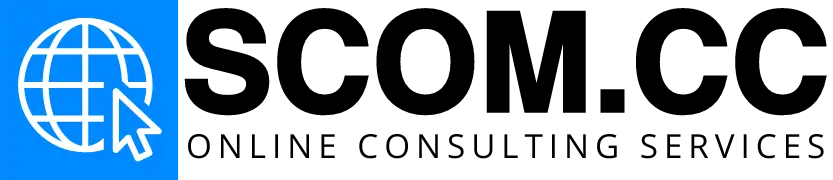
Leave a Reply