Top Tools for Boosting Productivity in Your Team
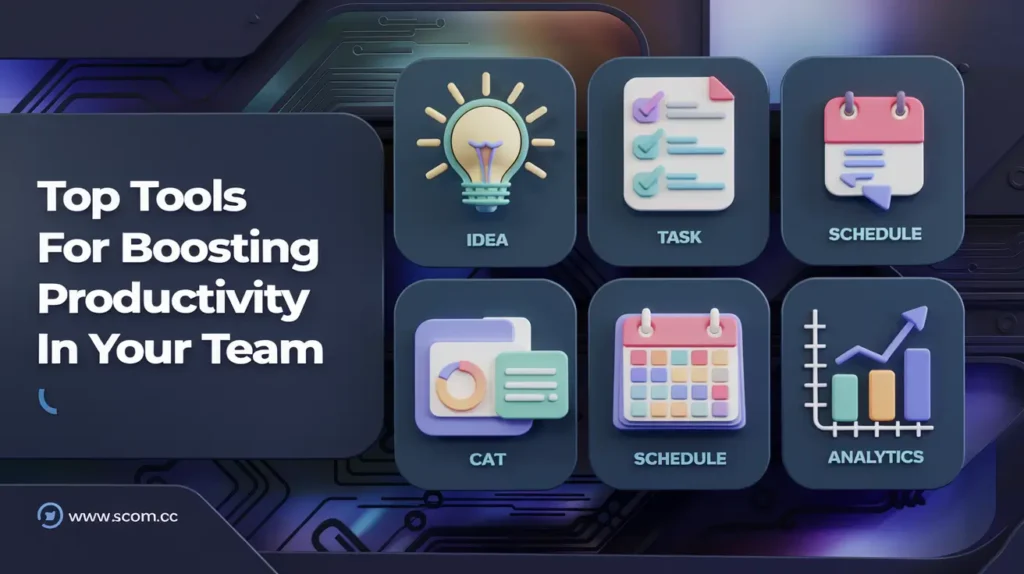
- Top Tools for Boosting Productivity in Your Team
- Project Management Tools
- Communication and Collaboration Tools
- Task Management Tools
- Time Management Tools
- File Management Tools
- Collaboration Tools
- Summary Table
-
FAQ
- What are the benefits of using project management tools?
- How do communication tools improve team productivity?
- Why is task management important for productivity?
- How can time management tools benefit my team?
- What should I look for in a file management tool?
- How do collaboration tools enhance teamwork?
- Are there any free productivity tools available?
Top Tools for Boosting Productivity in Your Team
In today’s fast-paced work environment, enhancing team productivity is essential for achieving business goals and maintaining a competitive edge. With a myriad of tools available, selecting the right ones can significantly impact your team’s efficiency and performance. This article explores some of the top tools designed to boost productivity across various functions, from project management to communication and collaboration.
Project Management Tools
Effective project management tools are crucial for organizing tasks, tracking progress, and ensuring timely delivery of projects. Here are some top tools that can enhance team productivity:
- Trello
- Features: Trello uses boards, lists, and cards to help teams manage projects visually. It allows users to assign tasks, set deadlines, and track progress.
- Benefits: Trello’s intuitive interface and flexibility make it easy to adapt to various project management styles. Its integration with other tools like Slack and Google Drive enhances team collaboration.
- Asana
- Features: Asana offers task assignments, deadlines, project timelines, and reporting tools. It supports both list and board views for managing tasks.
- Benefits: Asana’s advanced features and customizable workflows help teams handle complex projects efficiently. Its reporting capabilities enable managers to track progress and identify bottlenecks.
- Monday.com
- Features: Monday.com provides a highly customizable platform for managing projects and workflows. It includes features for task tracking, team collaboration, and automation.
- Benefits: The platform’s customization options and automation features streamline repetitive tasks and improve overall productivity. Monday.com’s visual interface helps teams stay organized.
- JIRA
- Features: JIRA is designed for software development teams, offering features for bug tracking, agile project management, and continuous delivery.
- Benefits: JIRA’s robust reporting and tracking capabilities help development teams manage complex projects and maintain high-quality standards. Its integration with other development tools supports seamless workflows.
Communication and Collaboration Tools
Effective communication and collaboration tools are essential for remote or distributed teams. These tools help maintain clear and consistent communication:
- Slack
- Features: Slack provides real-time messaging, channels for team discussions, and integration with other productivity tools. It supports file sharing, voice and video calls.
- Benefits: Slack’s channels and direct messaging facilitate organized communication, while its integrations enhance overall productivity. The search functionality helps users find important information quickly.
- Microsoft Teams
- Features: Microsoft Teams combines chat, video conferencing, file sharing, and collaboration features. It integrates with Microsoft Office products.
- Benefits: Teams’ integration with Office apps streamlines document collaboration and sharing. Its comprehensive communication features support both synchronous and asynchronous interactions.
- Zoom
- Features: Zoom offers video conferencing, webinars, and virtual collaboration tools. It includes features for screen sharing, breakout rooms, and recording.
- Benefits: Zoom’s reliability and ease of use make it a popular choice for virtual meetings. Its features support effective remote collaboration and team engagement.
- Google Workspace
- Features: Google Workspace includes Gmail, Google Drive, Google Docs, and Google Meet. It provides tools for email, document creation, and video conferencing.
- Benefits: Google Workspace’s cloud-based tools facilitate real-time collaboration and access from anywhere. Its integration with other Google services enhances productivity.
Task Management Tools
Task management tools help individuals and teams prioritize and track tasks effectively. These tools ensure that important tasks are completed on time:
- Todoist
- Features: Todoist offers task organization, project management, and deadline tracking. It includes features for setting priorities and recurring tasks.
- Benefits: Todoist’s simple interface and powerful task management features help users stay organized and focused. Its cross-platform availability ensures access from any device.
- Microsoft To Do
- Features: Microsoft To Do provides task management with features for creating lists, setting deadlines, and syncing tasks across devices.
- Benefits: Integration with Microsoft 365 and Outlook makes it easy to manage tasks alongside email and calendar events. Its user-friendly design supports effective task tracking.
- ClickUp
- Features: ClickUp combines task management, project planning, and team collaboration in a single platform. It includes features for setting goals, tracking progress, and managing workflows.
- Benefits: ClickUp’s versatility and customization options make it suitable for various task management needs. Its comprehensive features support both individual and team productivity.
- Any.do
- Features: Any.do offers task management, calendar integration, and reminders. It includes features for organizing tasks, setting deadlines, and syncing with other tools.
- Benefits: Any.do’s intuitive interface and cross-platform support help users manage tasks and schedules effectively. Its integration with calendars ensures that deadlines are met.
Time Management Tools
Effective time management tools help teams and individuals track time, manage schedules, and optimize productivity:
- Toggl
- Features: Toggl provides time tracking with features for tracking billable hours, generating reports, and integrating with other tools.
- Benefits: Toggl’s simple time tracking and reporting features help users monitor time spent on tasks and projects. Its integrations support seamless workflows and data analysis.
- RescueTime
- Features: RescueTime tracks time spent on applications and websites, providing insights into productivity patterns and distractions.
- Benefits: RescueTime’s detailed reports help users understand their time usage and identify areas for improvement. Its automatic tracking reduces manual effort.
- Harvest
- Features: Harvest offers time tracking, expense management, and invoicing features. It includes tools for tracking time on projects and generating financial reports.
- Benefits: Harvest’s integration with project management tools and its invoicing capabilities streamline financial management. Its time tracking features help ensure accurate billing and productivity analysis.
- Clockify
- Features: Clockify provides free time tracking and reporting with features for tracking work hours, managing projects, and generating reports.
- Benefits: Clockify’s affordability and comprehensive features make it suitable for businesses of all sizes. Its reporting capabilities help track productivity and project costs.
File Management Tools
Effective file management tools help teams organize, store, and share documents securely and efficiently:
- Dropbox Business
- Features: Dropbox Business offers cloud storage, file sharing, and collaboration features. It includes advanced security options and integration with other tools.
- Benefits: Dropbox’s cloud-based storage and sharing capabilities facilitate easy access to files from any device. Its security features help protect sensitive information.
- OneDrive for Business
- Features: OneDrive for Business provides cloud storage and file sharing with integration into Microsoft 365 applications. It includes features for collaborative document editing and version control.
- Benefits: OneDrive’s integration with Microsoft 365 enhances productivity by supporting seamless document collaboration. Its security features ensure data protection.
- Box
- Features: Box offers cloud storage, file sharing, and collaboration with advanced security and compliance features. It supports integration with various business applications.
- Benefits: Box’s robust security and compliance features make it suitable for businesses with strict data protection requirements. Its integration capabilities support efficient workflows.
- Google Drive
- Features: Google Drive provides cloud storage, document creation, and collaboration tools. It integrates with other Google Workspace applications.
- Benefits: Google Drive’s real-time collaboration features and cloud-based storage facilitate efficient document management. Its integration with Google services enhances productivity.
Collaboration Tools
Collaboration tools enhance teamwork by facilitating communication and joint work on projects:
- Miro
- Features: Miro offers an online whiteboard for brainstorming, planning, and visual collaboration. It includes features for creating mind maps, flowcharts, and collaborative diagrams.
- Benefits: Miro’s visual collaboration features help teams brainstorm and plan effectively. Its online whiteboard supports real-time collaboration and idea sharing.
- Notion
- Features: Notion combines note-taking, task management, and database features in a single platform. It supports collaborative workspaces and customizable templates.
- Benefits: Notion’s versatility and customization options make it suitable for various collaboration needs. Its all-in-one workspace enhances team productivity and organization.
- Airtable
- Features: Airtable provides a flexible database and project management platform with features for organizing and collaborating on tasks and projects.
- Benefits: Airtable’s visual database and customizable views support effective project management and collaboration. Its integration with other tools enhances workflow efficiency.
- Confluence
- Features: Confluence offers a collaborative workspace for creating, sharing, and managing documents and knowledge. It includes features for organizing content and facilitating team collaboration.
- Benefits: Confluence’s content management and collaboration features help teams maintain a central knowledge base. Its integration with other tools supports efficient workflows.
Summary Table
| Category | Top Tools |
|---|---|
| Project Management | Trello, Asana, Monday.com, JIRA |
| Communication & Collaboration | Slack, Microsoft Teams, Zoom, Google Workspace |
| Task Management | Todoist, Microsoft To Do, ClickUp, Any.do |
| Time Management | Toggl, RescueTime, Harvest, Clockify |
| File Management | Dropbox Business, OneDrive for Business, Box, Google Drive |
| Collaboration | Miro, Notion, Airtable, Confluence |
FAQ
What are the benefits of using project management tools?
Project management tools help teams organize tasks, track progress, and manage projects efficiently. They provide features for task assignments, deadlines, and progress tracking, which enhance team collaboration and project success.
How do communication tools improve team productivity?
Communication tools facilitate real-time messaging, video conferencing, and file sharing, which help teams stay connected and collaborate effectively. These tools reduce misunderstandings and streamline communication.
Why is task management important for productivity?
Task management tools help individuals and teams prioritize and track tasks, ensuring that important work is completed on time. They provide features for setting deadlines, organizing tasks, and managing workloads.
How can time management tools benefit my team?
Time management tools track time spent on tasks, manage schedules, and identify productivity patterns. They help teams optimize time usage, reduce distractions, and improve overall productivity.
What should I look for in a file management tool?
When choosing a file management tool, consider factors such as cloud storage capacity, file sharing features, security options, and integration with other tools. Effective file management ensures easy access to documents and secure data handling.
How do collaboration tools enhance teamwork?
Collaboration tools provide features for brainstorming, planning, and sharing information. They support real-time collaboration and document management, which improves teamwork and project efficiency.
Are there any free productivity tools available?
Yes, many productivity tools offer free versions with essential features. Examples include Slack (free tier), Google Drive, Trello, and Clockify. These tools provide basic functionality that can help enhance productivity without a financial investment.

If you enjoyed this article and found it valuable, we encourage you to explore our news and valuable information section, where you'll find more relevant and up-to-date content that may pique your interest. Additionally, if you are seeking advice or need guidance on a specific topic, we suggest visiting our services section. There, you will find a variety of options designed to assist and support you in addressing your needs. Feel free to check out both sections to get the information and assistance that best suits your requirements.
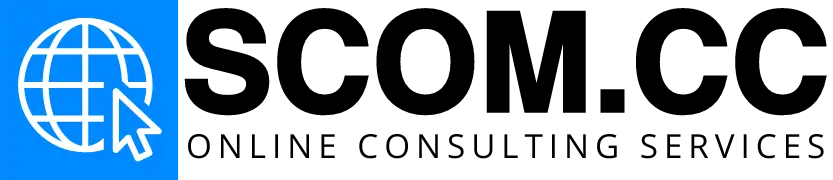
Leave a Reply